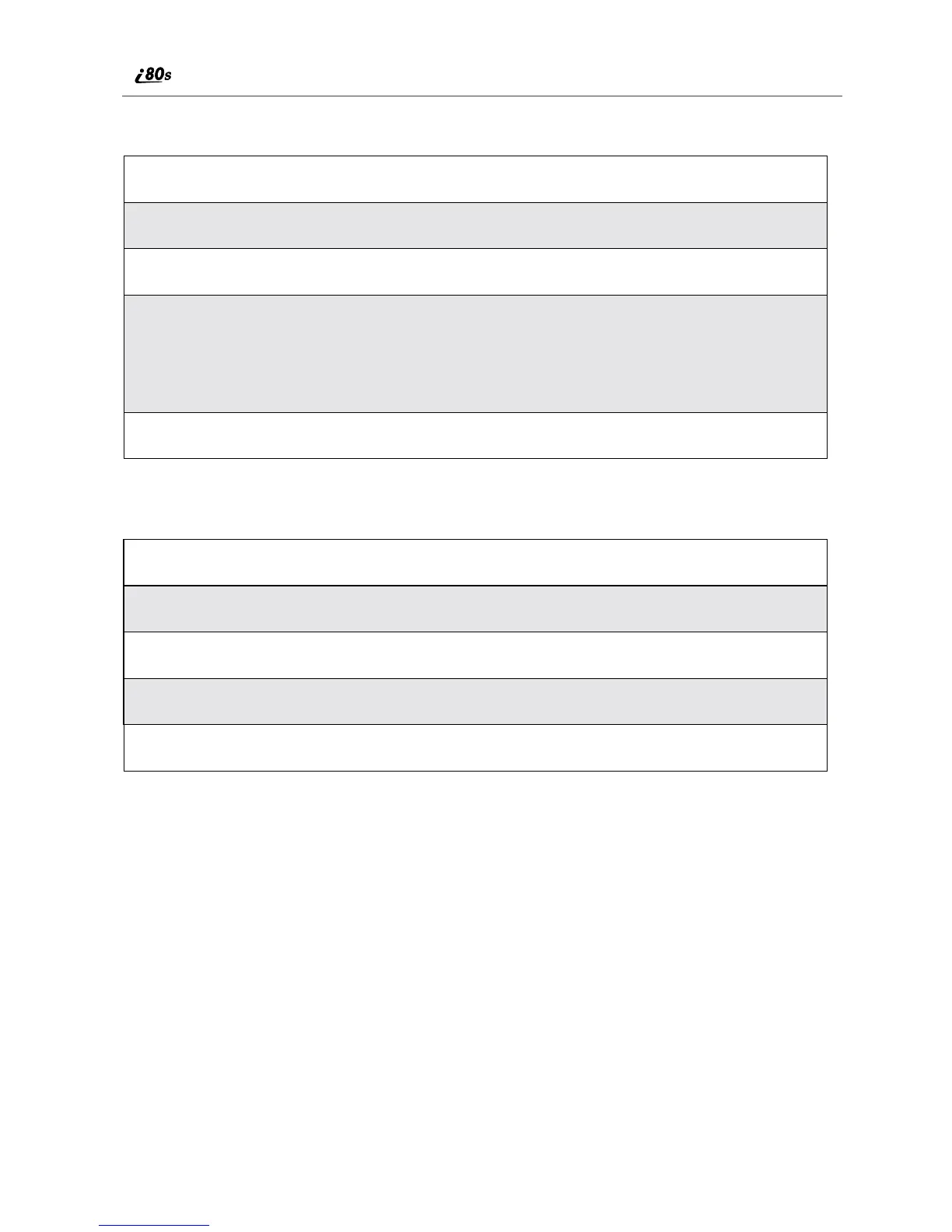104
www.motorola.com/iden
Editing a Memo
Deleting a Memo
1
From the Ready screen, press m.
2
Press R to scroll to Memo.
3
Press B under SELECT.
4
Type the new number.
You can delete a digit by pressing A under DELETE. To all the digits,
press and hold A under DELETE.
5
Press B under STORE.
1
From the Ready screen, press m.
2
Press R to scroll to Memo.
3
Press B under SELECT.
4
Press and hold A under DELETE.
5
Press B under STORE.
