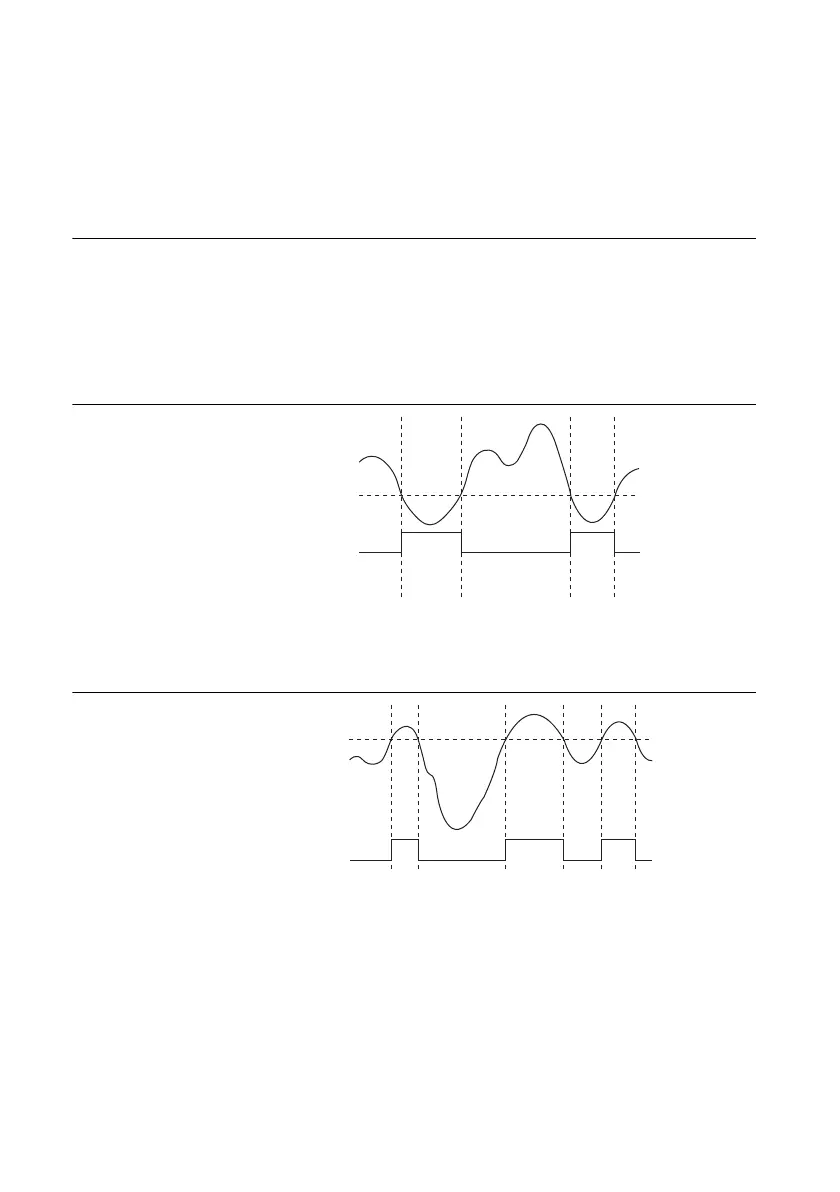11-4 | ni.com
Chapter 11 Triggering
Routing Analog Comparison Event to an Output
Terminal
You can route Analog Comparison Event out to any PFI <0..15> or RTSI <0..7> terminal.
Analog Trigger Types
Configure the analog trigger circuitry to different triggering modes:
• Analog Edge Triggering—Configure the analog trigger circuitry to detect when the
analog signal is below or above a level you specify.
In below-level analog triggering mode, shown in Figure 11-4, the trigger is generated when
the signal value is less than Level.
Figure 11-4. Below-Level Analog Triggering Mode
In above-level analog triggering mode, shown in Figure 11-5, the trigger is generated when
the signal value is greater than Level.
Figure 11-5. Above-Level Analog Triggering Mode
• Analog Edge Triggering with Hysteresis—Hysteresis adds a programmable voltage
region above or below the trigger level that an input signal must pass through before the
DAQ device recognizes a trigger condition, and is often used to reduce false triggering due
to noise or jitter in the signal.
– Analog Edge Trigger with Hysteresis (Rising Slope)—When using hysteresis with a
rising slope, you specify a trigger level and amount of hysteresis. The high threshold
is the trigger level; the low threshold is the trigger level minus the hysteresis.
Level
Analog Comparison Event
Level
Analog Comparison Event
