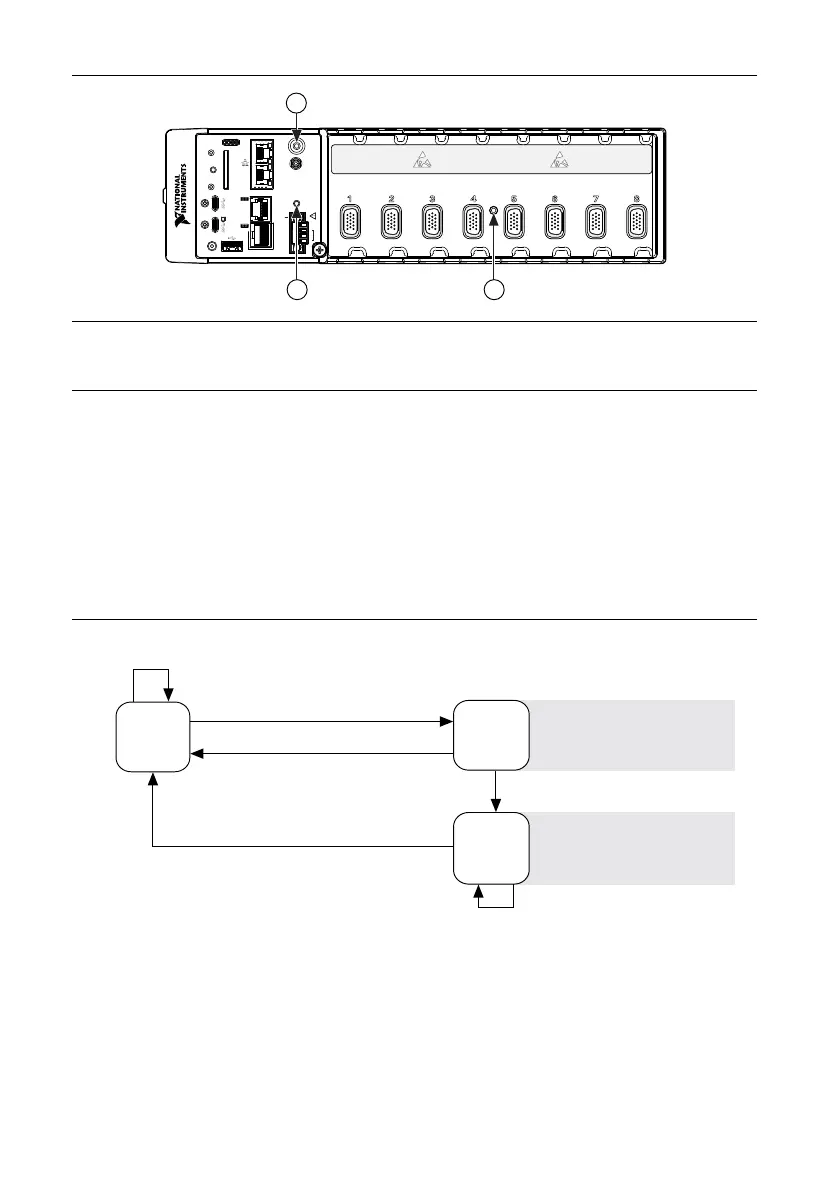Figure 2. cRIO-904x Buttons
10/100
USER1
1: POWER
2: STATUS
3:
1 2 3 4
4: USER
FPGA1
/1000
ACT/
SYNC
PUSH TO EJECT
SD
IN USE
DUAL ROLEHOST
RS-232
RESET
PFI 0
USER1
INPUT
9–30 V
V1
V1
C
C
V2
V2
C
DO NOT SEPARATE CONNECTORS WHEN
ENERGIZED IN HAZARDOUS LOCATIONS
60 W MAX
RS-485
1
0
LINK
10/100
/1000
ACT/
LINK
DP
1
32
1. USER1 Button
2. RESET Button
3. CMOS Reset Button
USER1 Button
The cRIO-904x has a general-purpose USER1 button that is user-defined. You can read the
state of the USER1 button from your LabVIEW FPGA application.
RESET Button
Press the RESET button to reset the processor in the same manner as cycling power.
The following figure shows the reset behavior of the cRIO-904x.
Figure 3. Reset Button Behavior
Press and hold RESET button for ≥ 5 s
Press and hold RESET button for < 5 s
Run Mode
Safe Mode
Press and hold RESET button for < 5 s
Press and hold RESET button for ≥ 5 s
Press and hold
RESET button for ≥ 5 s
Press and hold
RESET button for < 5 s
• Console Out enabled
• Network settings reset
• RT Startup App disabled
• FPGA Startup App disabled
• Console Out enabled
• RT Startup App disabled
• FPGA Startup App disabled
Safe Mode
For more information about using the RESET button for network troubleshooting, see
Troubleshooting Network Connectivity.
cRIO-904x User Manual | © National Instruments | 13
