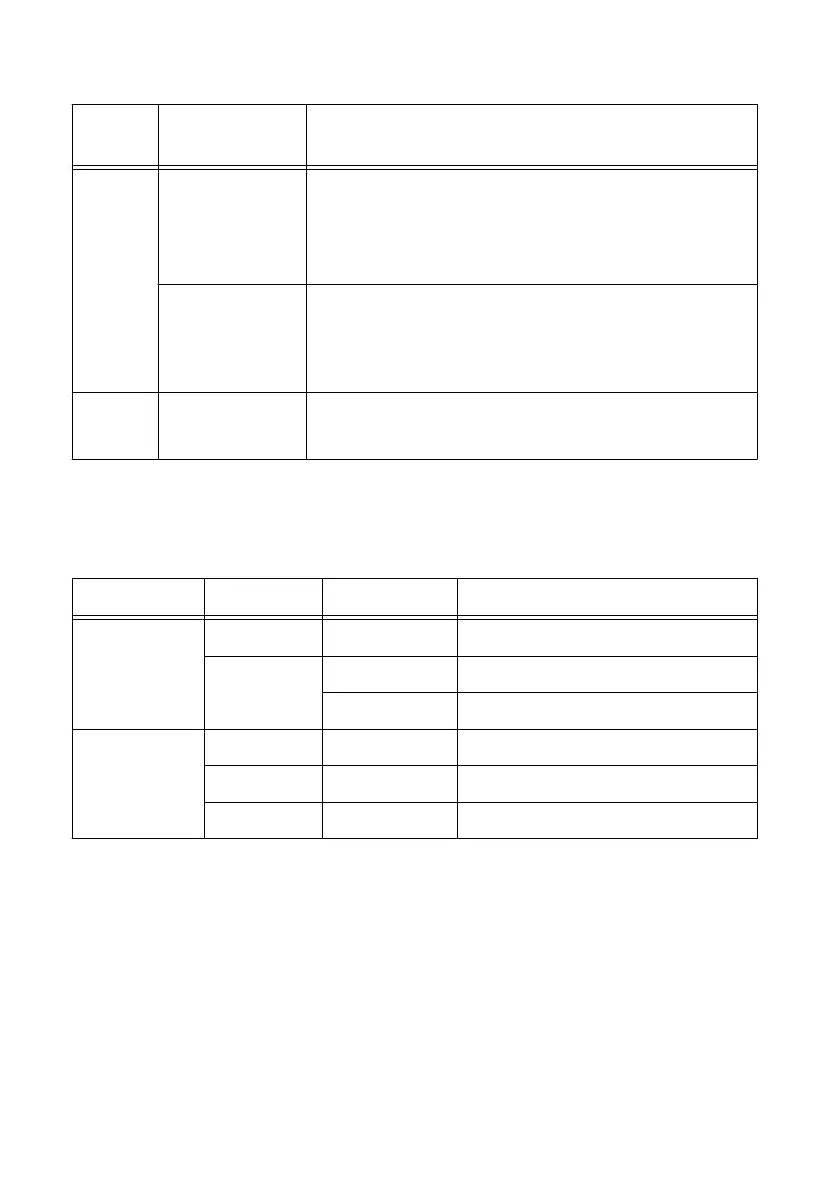Table 14. STATUS LED Indicators (Continued)
LED
Color
LED Pattern Indication
Red Continuously
blinks
This indicates a hardware error. An internal power supply
has failed. Check front-panel I/O and C Series module
connections for shorts. Remove any shorts and cycle power
the cRIO-904x. If the problem persists, contact NI.
Solid The cRIO-904x internal temperature has exceeded a critical
threshold. Ensure the ambient operating temperature does
not exceed the specified operating temperature. If the
problem persists, contact NI.
— Off The cRIO-904x is in run mode. Software is installed and the
operating system is running.
Ethernet LED Indicators
The following table lists the Ethernet LED indicators.
Table 15. Ethernet LED Indicators
LED LED Color LED Pattern Indication
ACT/LINK - Off LAN link not established
Green Solid LAN link established
Flashing Activity on LAN
10/100/1000 Yellow Solid 1,000 Mbit/s data rate selected
Green Solid 100 Mbit/s data rate selected
- Off 10 Mbit/s data rate selected
SD In Use LED Indicator
The cRIO-904x has a SD In Use LED to indicate the card drive mount status. The following
table lists details of the SD In Use LED indicator.
cRIO-904x User Manual | © National Instruments | 17
