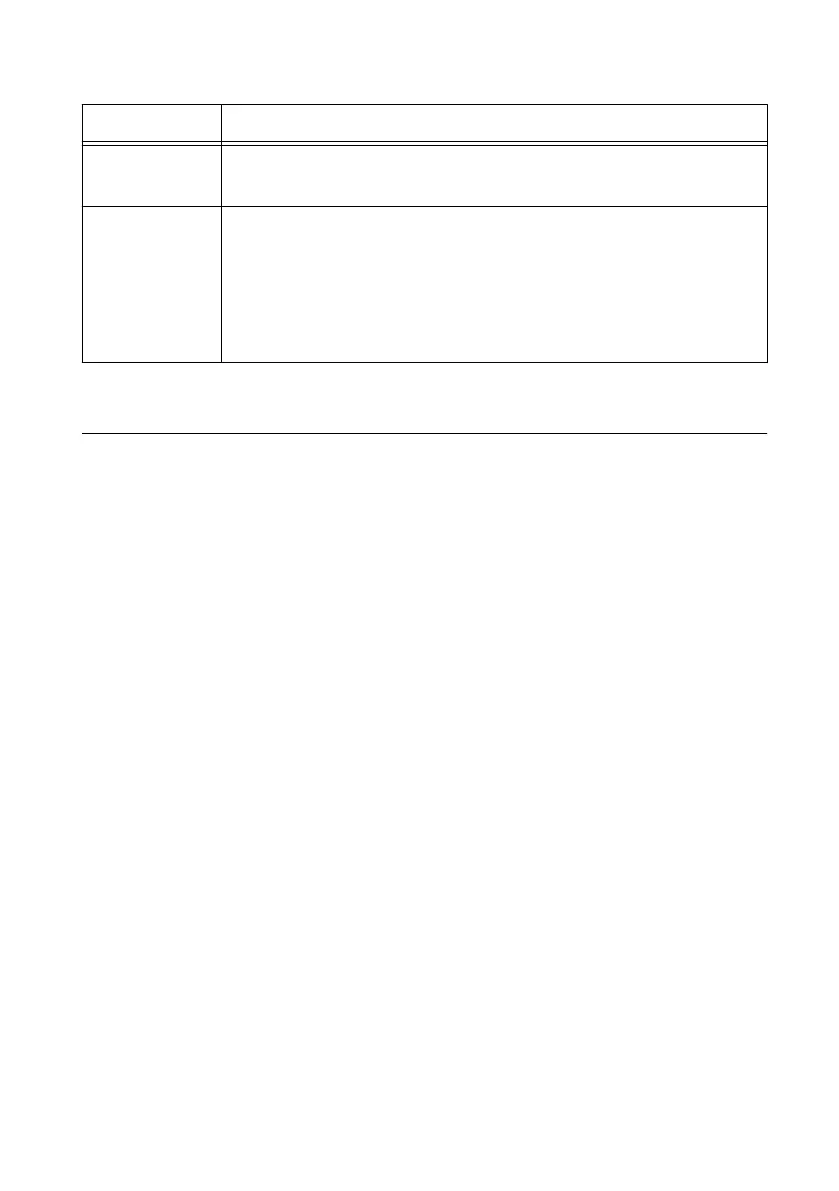Table 1. cRIO-904x Startup Options (Continued)
Startup Option Description
LabVIEW
Project Access
Rebooting the cRIO-904x with this setting on enables you to add the
target to a LabVIEW project.
Enable
Embedded UI
Rebooting the cRIO-904x with this setting on enables the embedded UI,
which allows you to interact with the front panels of VIs running on the
cRIO-904x using input and display devices connected directly to the
cRIO-904x. You can also browse and edit files on the cRIO-904x within a
graphical working environment. For more information, refer to the Using
the Embedded UI to Access RT Target VIs topic in the LabVIEW Help.
cRIO-904x Features
The cRIO-904x provides the following features.
Ports and Connectors
The cRIO-904x provides the following ports and connectors.
6 | ni.com | cRIO-904x User Manual
