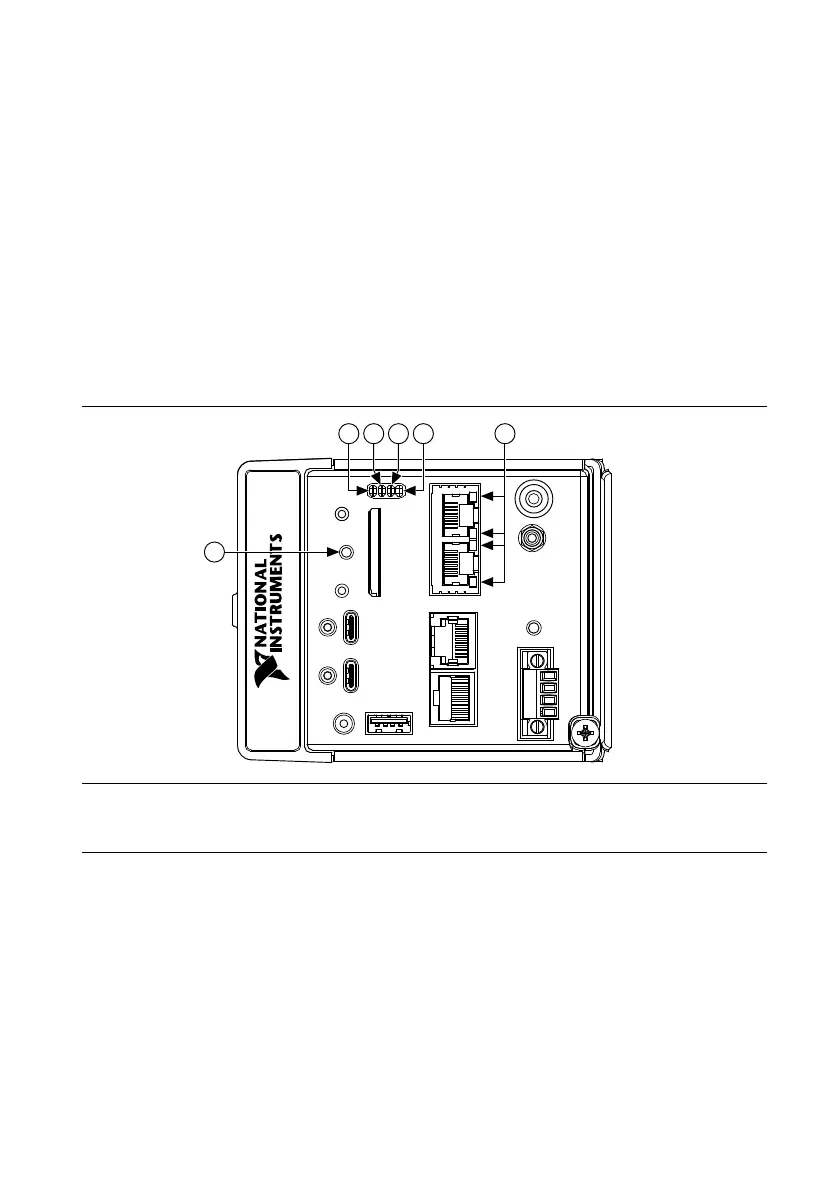Troubleshooting Network Connectivity
You can use the RESET button to troubleshoot network connectivity.
Complete the following steps to reset the network adapters to default settings.
1. Hold the RESET button for 5 seconds, and then release it to boot the controller in safe
mode and enable Console Out.
2. Hold the RESET button again for 5 seconds to boot the controller into safe mode, enable
Console Out, and reset network adapters to default settings.
CMOS Reset Button
The cRIO-904x has a CMOS reset button that you can use to reset the CMOS and the BIOS.
LEDs
Learn more about the LEDs for your cRIO-904x.
Figure 4. cRIO-904x Front Panel LEDs
1. POWER LED
2. STATUS LED
3. USER1 LED
4. USER FPGA1 LED
5. Gigabit Ethernet LEDs
6. SD In Use LED
POWER LED Indicators
The POWER LED on the cRIO-904x indicates which power input is in use, as shown in the
following table.
14 | ni.com | cRIO-904x User Manual
