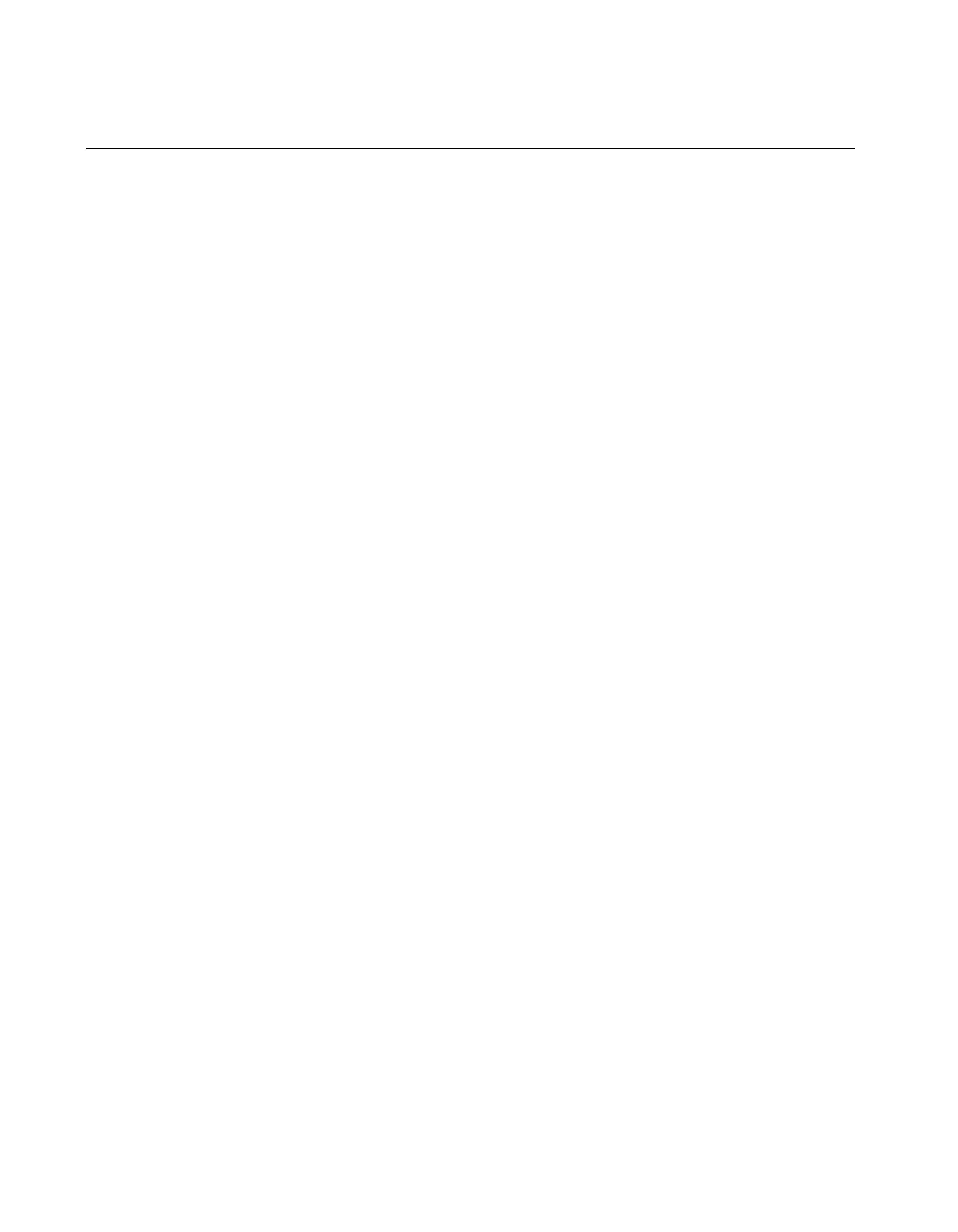Chapter 2 Analog Input
E Series User Manual 2-8 ni.com
Dither
With 12-bit E Series devices, you can improve resolution by enabling the
Gaussian dither generator and averaging acquired samples. Dithering is a
feature on all 12-bit E Series devices. When you enable dithering, you add
approximately 0.5 LSB
rms
of white Gaussian noise to the signal to be
converted by the ADC. This addition is useful for applications involving
averaging to increase device resolution, as in calibration or spectral
analysis. In such applications, noise modulation decreases and differential
linearity improves with the addition of dithering. When taking DC
measurements, such as when checking device calibration, enable dithering
and average about 1,000 points for a single reading. This process removes
the effects of quantization and reduces measurement noise, resulting in
improved resolution. For high-speed applications not involving averaging
or spectral analysis, you may want to disable dithering to reduce noise. The
software enables and disables the dithering circuitry.
Figure 2-3 illustrates the effect of dithering on signal acquisition. Graph A
shows a small (±4 LSB) sine wave acquired with dithering off. The ADC
quantization is clearly visible. Graph B shows 50 such acquisitions
averaged together; quantization is still plainly visible. Graph C shows the
sine wave acquired with dithering on. There is a considerable amount of
visible noise, but averaging about 50 such acquisitions, as shown in graph
D, eliminates both the added noise and the effects of quantization.
Dithering has the effect of forcing quantization noise to become a
zero-mean random variable rather than a deterministic function of the input
signal.
