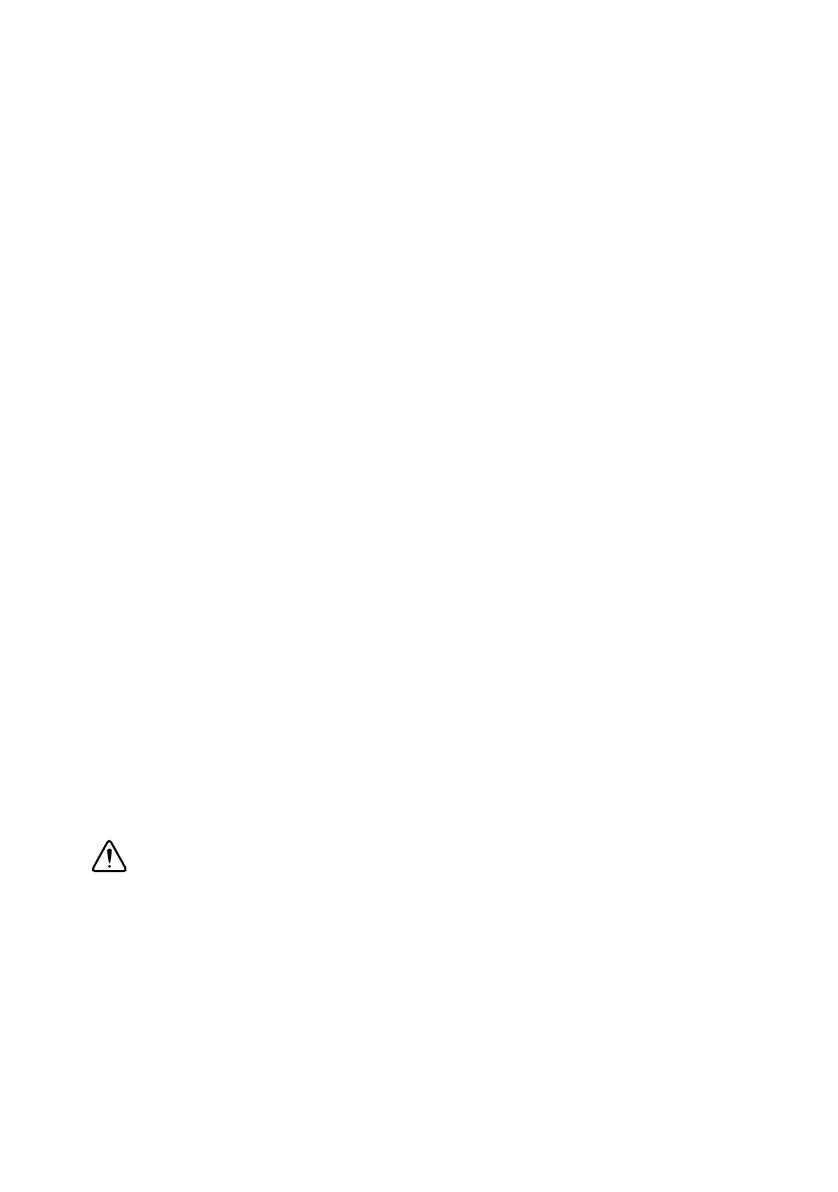© National Instruments | 2-9
RMC-8356 User Manual
C-State Un-Demotion
This feature allows the user to enable or disable the un-demotion of C-State. The options are
Disabled, C1, C3, and C1 and C3
Package C-State Demotion
Use this feature to enable or disable the Package C-State demotion. The options are Disabled and
Enabled.
Package C-State Un-Demotion
Use this feature to enable or disable the Package C-State un-demotion. The options are
Disabled and Enabled.
C-State Pre-Wake
This feature allows the user to enable or disable the C-State Pre-Wake. The options are
Disabled and Enabled.
Package C-State Limit
Use this feature to set the Package C-State limit. The options are C0/C1, C2, C3, C6, C7,
C7s, C8, and AUTO.
CPU Thermal Configuration
CPU DTS
Select Enabled for the ACPI thermal management to use the DTS SMM mechanism to
obtain
CPU temperature values. Select Disabled for EC to report the CPU temperature values.
The options are Disabled and Enabled.
ACPI 3.0 T-States
Select Enabled to support CPU throttling by the operating system to reduce power
consumption. The options are Enabled and Disabled.
Chipset Configuration
Caution Setting the wrong values in the following features may cause the system
to malfunction.
System Agent (SA) Configuration
The following System Agent information will display:
• System Agent Bridge Name
• SA PCIe Code Version
•VT-d
