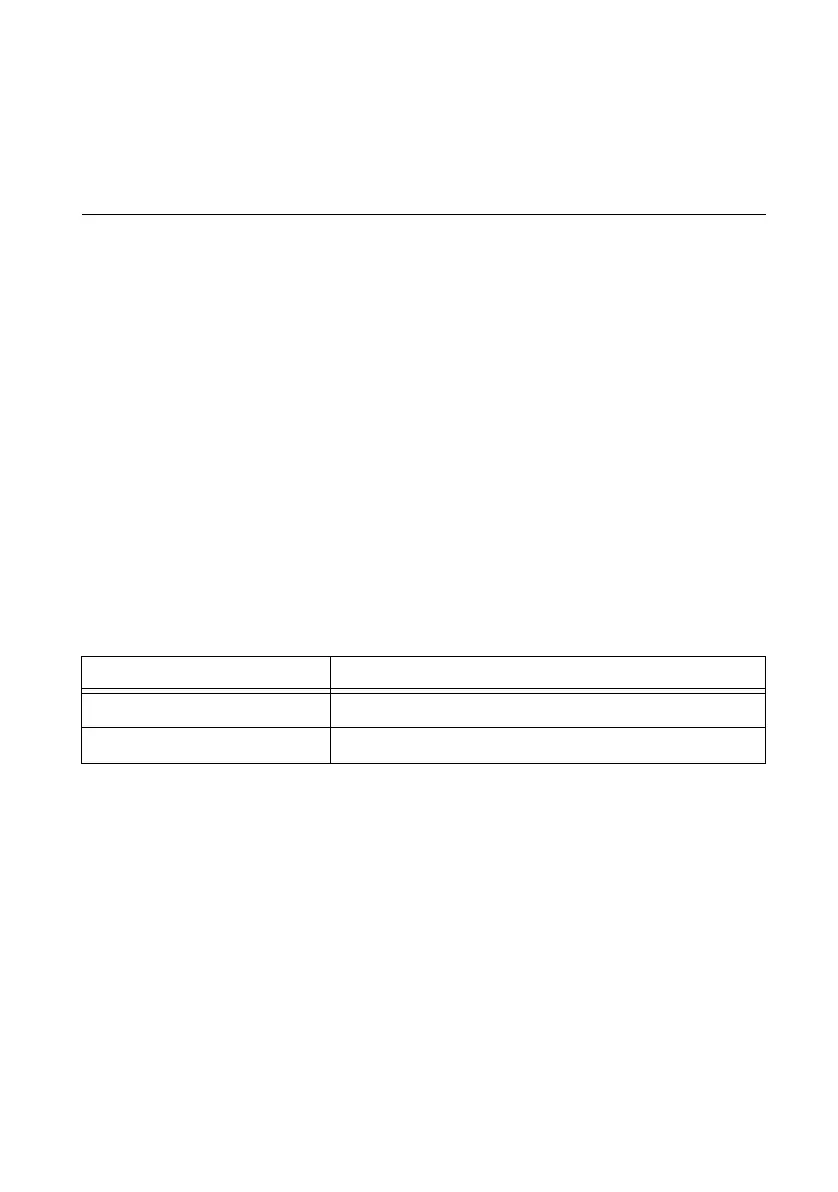© National Instruments | 4-3
TitleShort-Hidden (cross reference text)
Device drivers and other utility software read the pxisys.ini file to obtain system informa-
tion. For detailed information about initialization files, refer to the PXI specification at
www.pxisa.org.
Upgrade Information
How do I upgrade system memory?
Refer to the Upgrading Memory section in Appendix B, Hardware Configuration.
How to I upgrade my hard drive or solid state disk?
Refer to the Upgrading and Replacing Hard Disk Drives section of Appendix B, Hardware
Configuration.
How do I flash a new BIOS?
To see if the latest BIOS is available, go to
ni.com/downloads.
Where do I get the latest software drivers?
The latest National Instruments software is available from
ni.com/downloads.
What upgrade options are available for the RMC-8356?
Table 4-1 lists the available upgrade options.
Table 4-1. RMC-8356 Upgrade Options
Orderable P/N Description
785651-01 Spare 1 TB HDD
785652-01 Spare 16 GB DDR4 memory module
