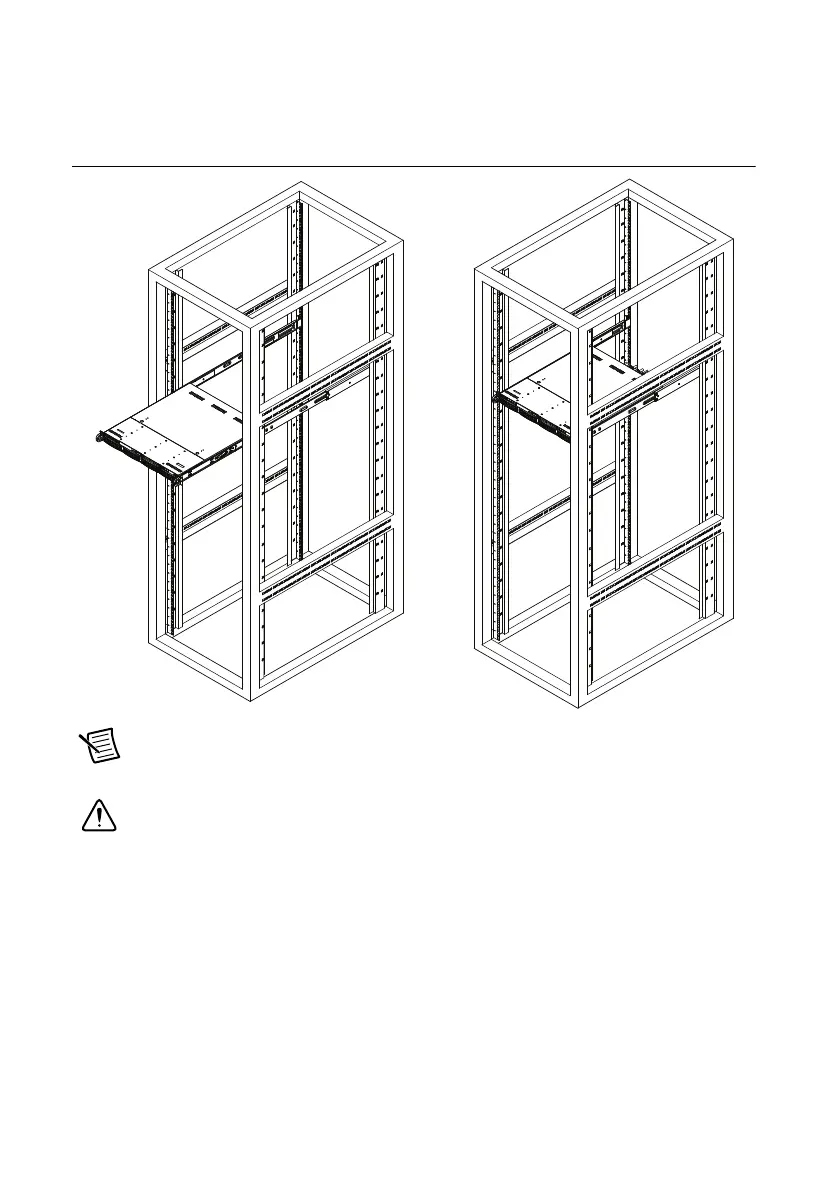2-38 | ni.com
Chapter 2 Installation and BIOS Setup
3. When the server has been pushed completely into the rack, you should hear the locking tabs
click.
Figure 2-2. Installing the Server into a Rack
Note Figures are for illustrative purposes only. Always install servers to the bottom
of a rack first.
Caution Stability hazard. The rack stabilizing mechanism must be in place, or the
rack must be bolted to the floor before you slide the unit out for servicing. Failure to
stabilize the rack can cause the rack to tip over.
Installing the Server into a Telco Rack
To install the SuperServer 5019S-M2 into a Telco (open) type rack, use two L-shaped brackets
on either side of the chassis (four total).
1. First, determine how far the server will extend out from the front of the rack. The chassis
should be positioned so that the weight is balanced between front and back.
2. Attach the two front brackets to each side of the chassis, then the two rear brackets
positioned with just enough space to accommodate the width of the rack.
