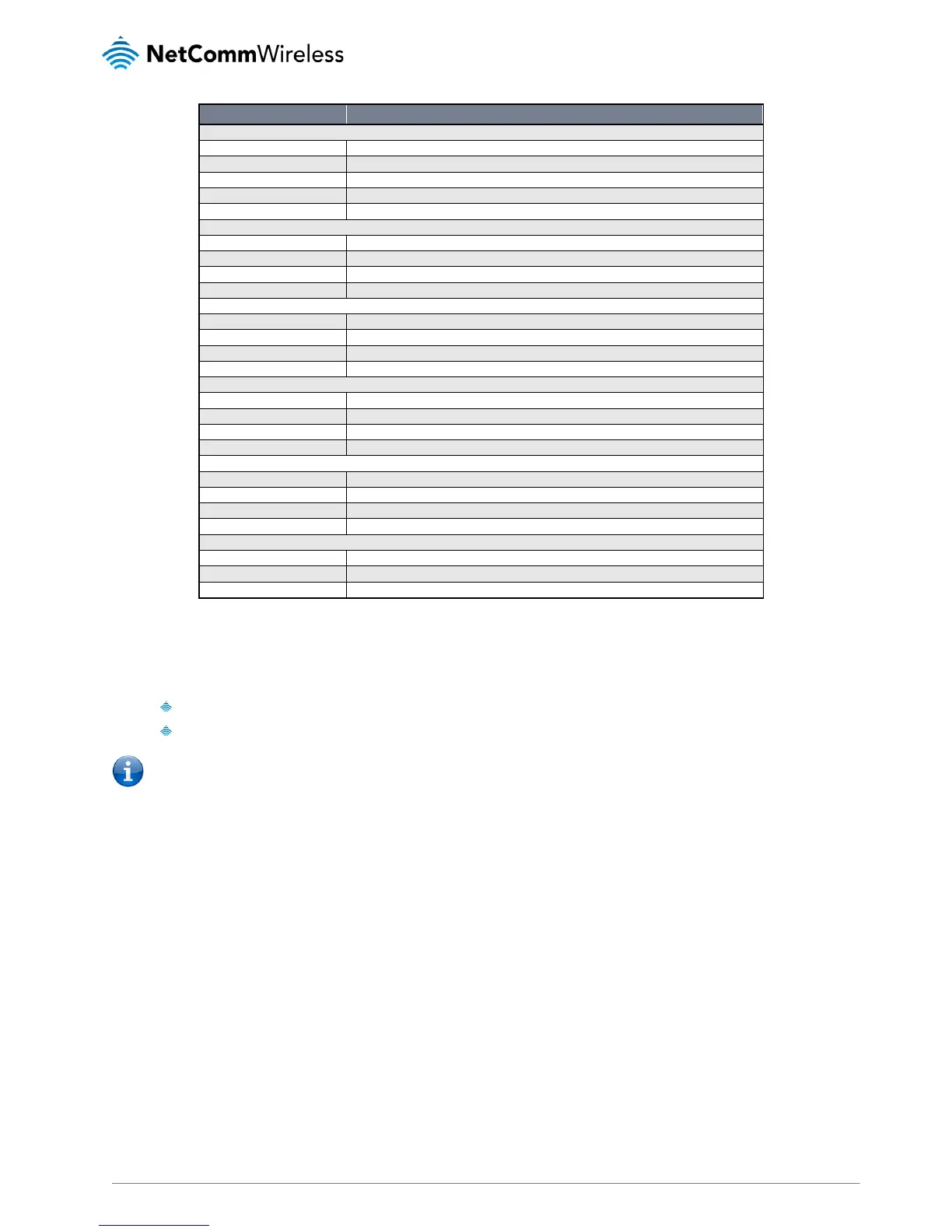NetComm Wireless 4GM3W User Guide
The current WAN IP address of the router
The current subnet mask in use by the router
The gateway in use by the router to access the internet
The Domain name server converts
The time the current connection to the internet has been active
The current WAN IPv6 address
Global IPv6 Address The current IPv6 subnet mask in use
LAN IPv6 Link-Local Address
The current LAN IPv6 address of the 4GM3W
The current IPv6 WAN connection status
Wireless Modem Information
Card Info The name of the 3G USB modem connected to the 4GM3W
The current status of your connection to a 3G Broadband service
The current available 3G signal strength
The name of the 3G network you are connecting to
The current status of the 2.4GHz wireless network (enabled or disabled)
The current 2.4GHz wireless network name is use by the router
The current 2.4GHz wireless channel in use on your wireless network
The currently selected 2.4GHz wireless security in use on your wireless network
The current status of the 5GHz wireless network (enabled or disabled)
The current 5GHz wireless network name is use by the router
The current 5GHz wireless channel in use on your wireless network
The currently selected 5GHz wireless security in use on your wireless network
The number of data packets which have passed into and out of the router
The number of unicast packets which have passed into and out of the router
The number of multicast packets which have passed into and out of the router.
Network Setup
Network Setup
This page allows you to configure the WAN (Wide Area Network) connection. You can select from the following types of WAN
connection:
Mobile Broadband
WiFi Hotspot
Note: If you are using an Ethernet WAN connection, please ensure the “4G/WAN” switch is set to “WAN”.
