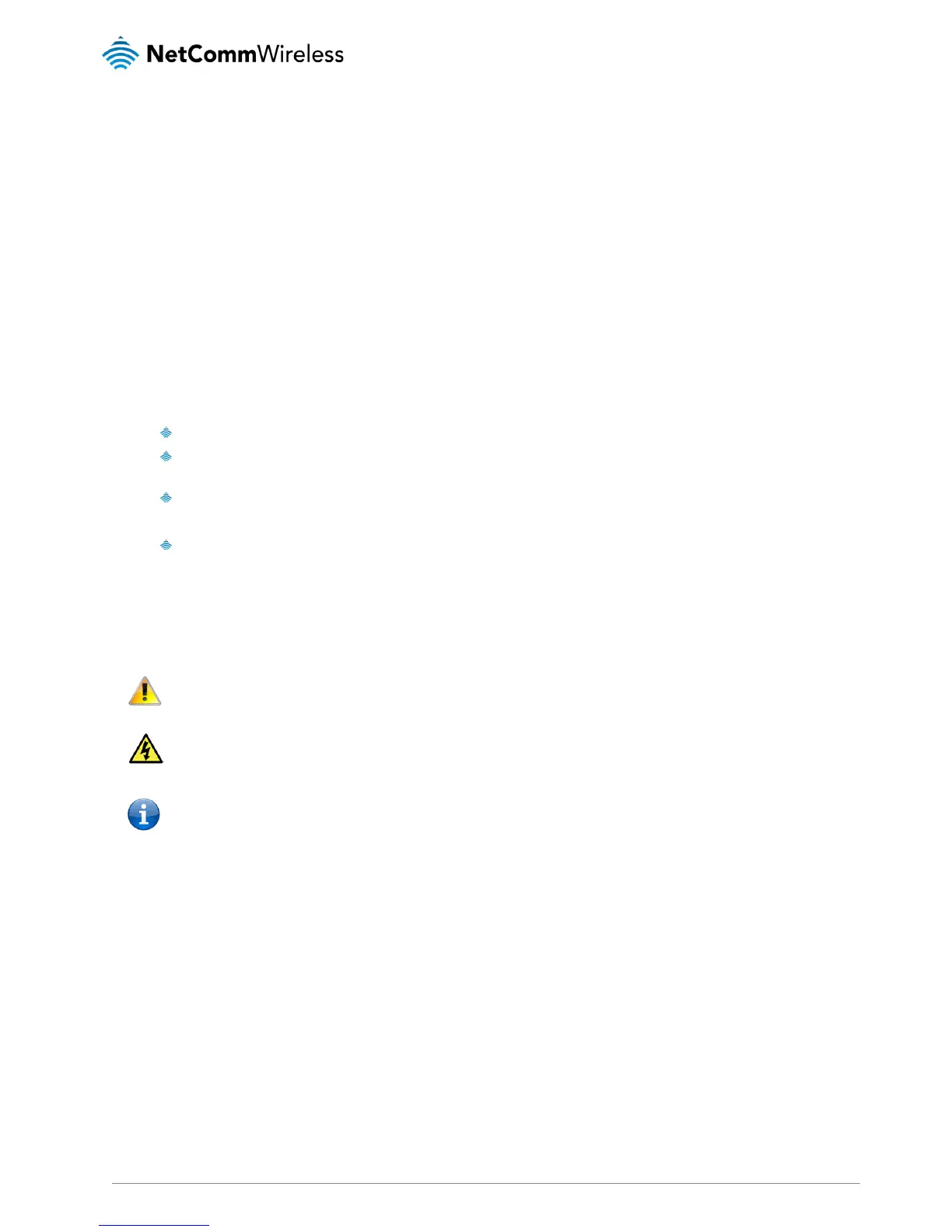Overview
Introduction
This guide provides information related to the installation, operation, and use of the 4GM3W.
Target Audience
The individual reading this guide is presumed to have a basic understanding of telecommunications terminology and concepts.
Prerequisites
Before continuing with the installation of your 4GM3W, please confirm that you comply with the minimum system requirements
below.
An activated ADSL, activated 3G/4G, or configured WAN connection.
Computer with Windows, Macintosh, or Linux-based operating systems with a working Ethernet adapter with TCP/IP
Protocol installed.
A Web Browser such as Internet Explorer, Netscape Navigator, Mozilla Firefox, Opera, Safari etc.
Wireless Computer System Requirements:
Computer with a working 802.11b, 802.11g or 802.11n wireless adapter.
Notation
The following symbols are used in this guide:
Indicates a note requiring attention.
Indicates a note providing a warning.
Indicates a note providing useful information.
