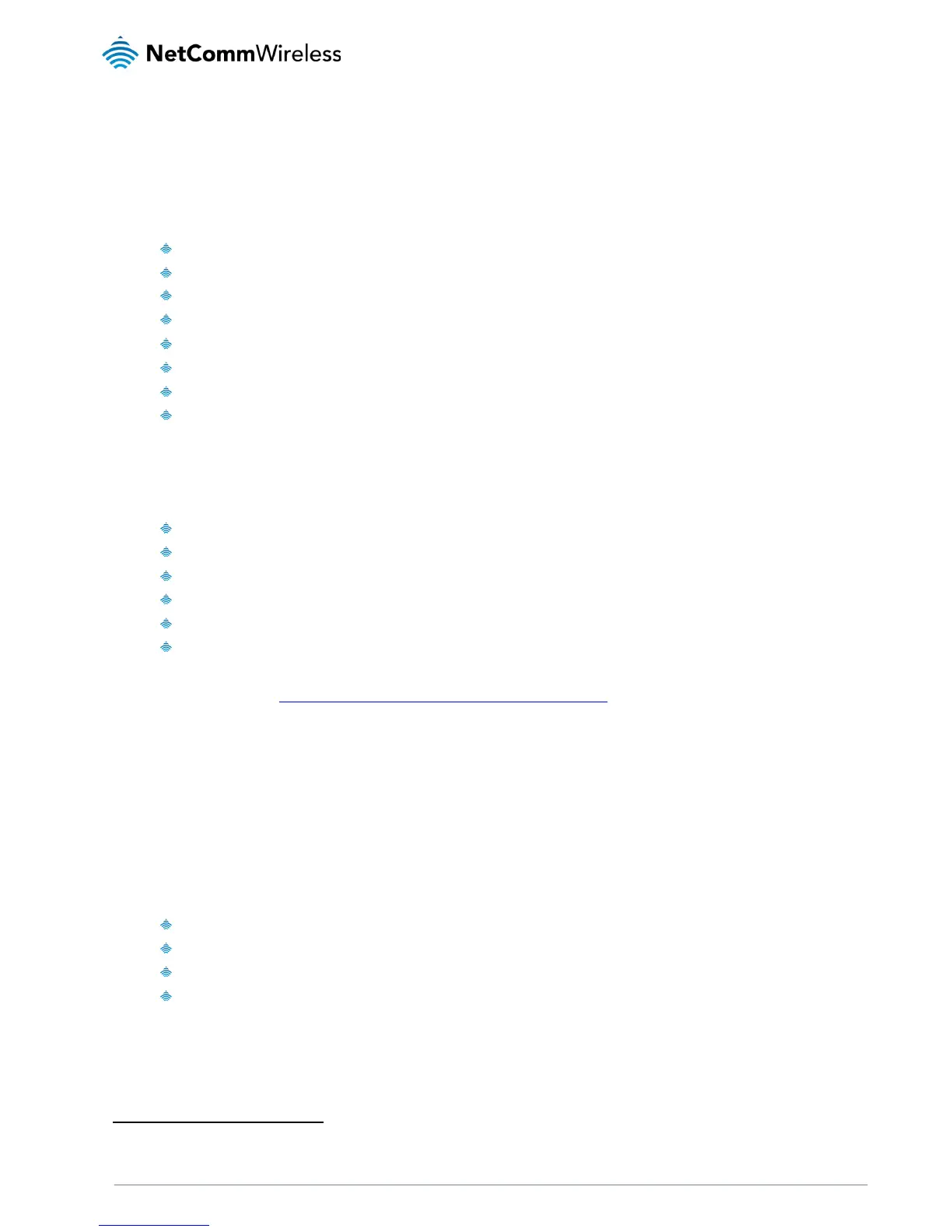Product Introduction
Product Overview
Stylish and compact mobile broadband router
Creates an instant WiFi hotspot to share the Internet connection of a 3G/4G USB
1
modem or DSL/Cable modem
Supports 802.11ac WiFi with data speeds up to 433Mbps
1
Supports 802.11n WiFi standard with data speeds up to 300Mbps
1
1 x Gigabit Ethernet port that can operate as a WAN or LAN port
USB 2.0 host port supports 3G and 4G modems
Supports file sharing from a USB hard drive
Ensures connectivity and business continuity with auto Internet failover from WAN port to 3G/4G USB modem
Package Contents
The 4GM3W package consists of:
1 x 4GM3W 3G/4G Dual Band AC WiFi Router
1 x Power supply
1 x Ethernet cable
1 x WiFi security card
1 x Warranty sheet
1 x Quick start guide
If any of these items are missing or damaged, please contact NetComm Wireless Support immediately by visiting the NetComm
Wireless Support website at: http://www.netcommwireless.com/contact-forms/support
Product Features
The pocket-sized 4GM3W is packed with the latest connection, sharing and security features for reliable broadband access
without boundaries. Ideal for travel, the device offers flexible 3G/4G or ADSL2+ broadband Internet connection options.
Sharing the connection is easy. Create a fast, instant and portable dual band WiFi zone for multiple devices such as laptops, PCs,
gaming consoles, tablets and smart phones from public areas using a 3G/4G USB modem; or connect to an in-room service via
the Ethernet port. When connecting your USB modem you are able to position the router in your home where you get the best
possible signal and can also share the connection with multiple devices with the WiFi capability.
This router, with its small size and ability to work with the fastest available mobile broadband modems will appeal to many users.
Some practical applications include:
Ideal for sharing with family and friends on holidays
Share a 3G/4G connection with colleagues on a business trip
Temporary Internet connectivity at events and functions
Use the Ethernet port to connect to a hotel room cable to create your own WiFi hotspot
.
1
Maximum wireless signal rate and coverage values are derived from IEEE Standard 802.11g, 802.11n and 802.11ac specifications. Actual wireless speed and
coverage are dependent on network and environmental conditions included but not limited to volume of network traffic, building materials and construction/layout.
