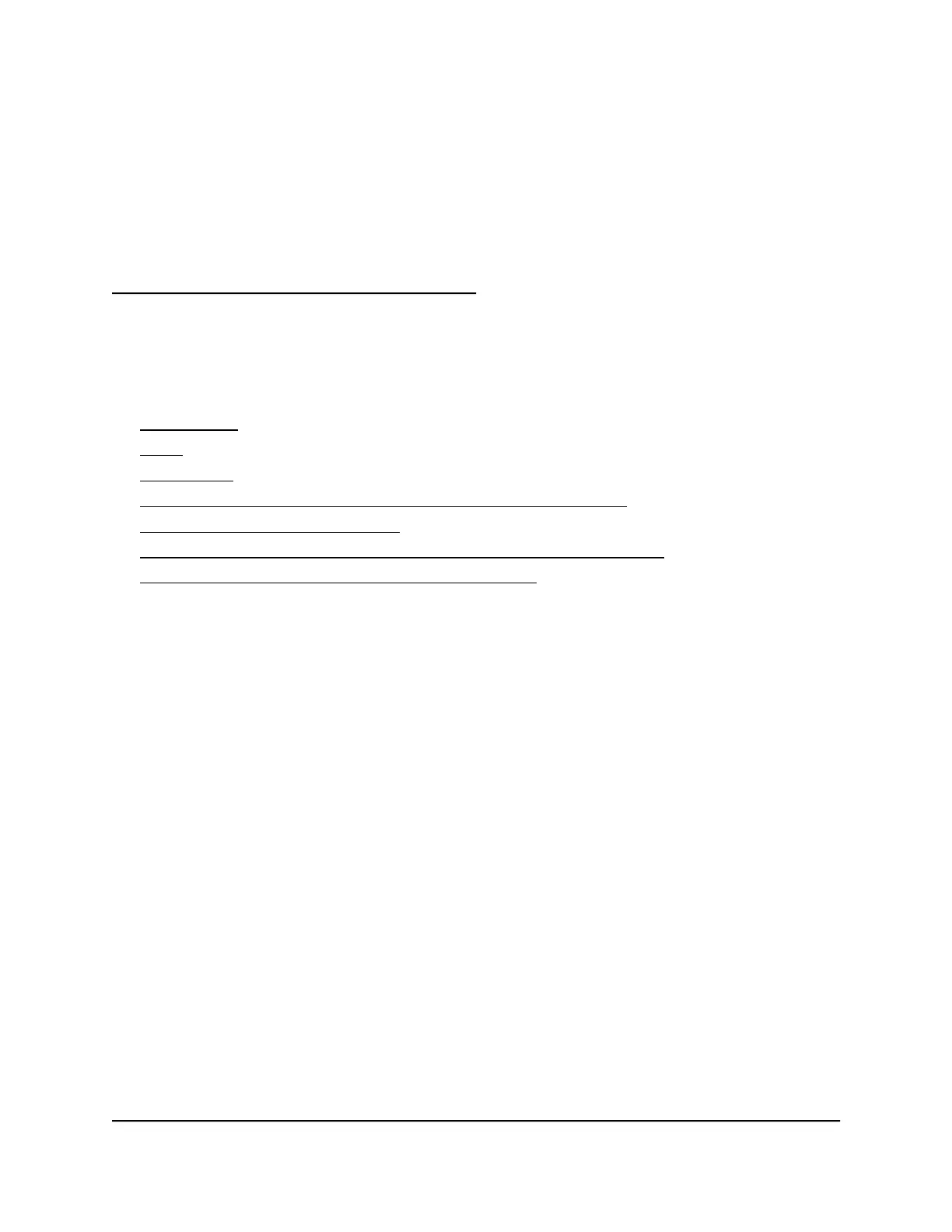2
Hardware Overview
This chapter describes the switch hardware features.
The chapter includes the following sections:
• Front panel
• LEDs
• Back panel
• RJ-45 Ports for 10/100/1000BASE-T Ethernet connectivity
• SFP ports for fiber connectivity
• Reset button and Factory Defaults button (model GS724TPv2)
• Multi-function Reset button (model GS724TPP)
12