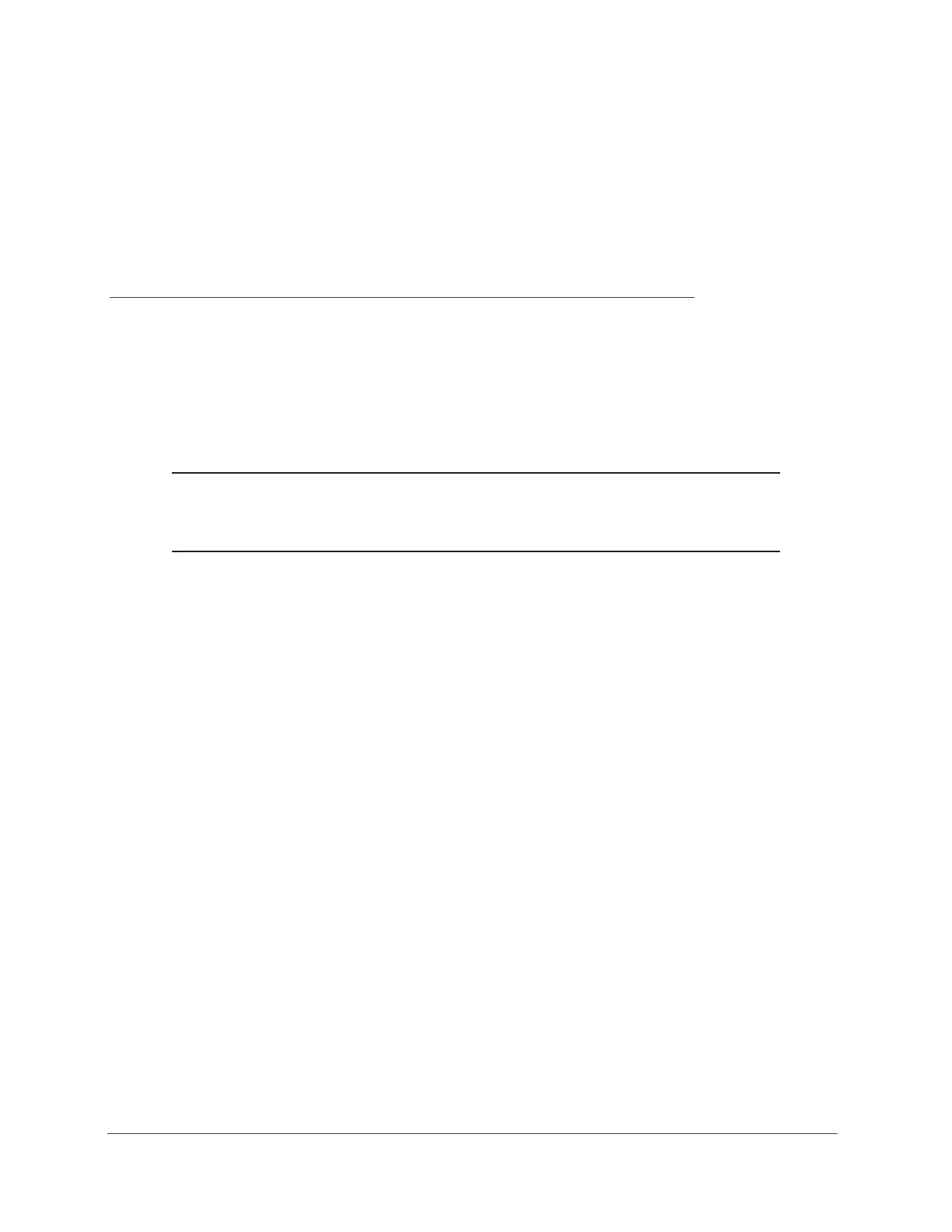65
6
6. Share USB Storage Devices
Attached to the Router
This chapter describes how to access and configure a USB storage drive attached to your
router. The USB port on the router can be used only to connect USB storage devices like flash
drives or hard drives, or a printer. Do not connect computers, USB modems, CD drives, or DVD
drives to the router USB port.
Note: NETGEAR recommends that you connect a USB storage device to
the USB 3.0-Storage port and connect a printer to the USB
2.0-Printer port.
This chapter contains the following sections:
• USB Storage Device Requirements
• Access a USB Storage Device on the Network
• Back Up Windows Computers with ReadySHARE Vault
• Back Up Mac Computers with Time Machine
• Control Access to the USB Drive
• Use FTP Within the Network
• View or Change Network Folders on a USB Drive
• Add a Network Folder on a USB Drive
• Edit a Network Folder on a USB Drive
• Safely Remove a USB Drive
For more information about ReadySHARE features, visit www.netgear.com/readyshare.
