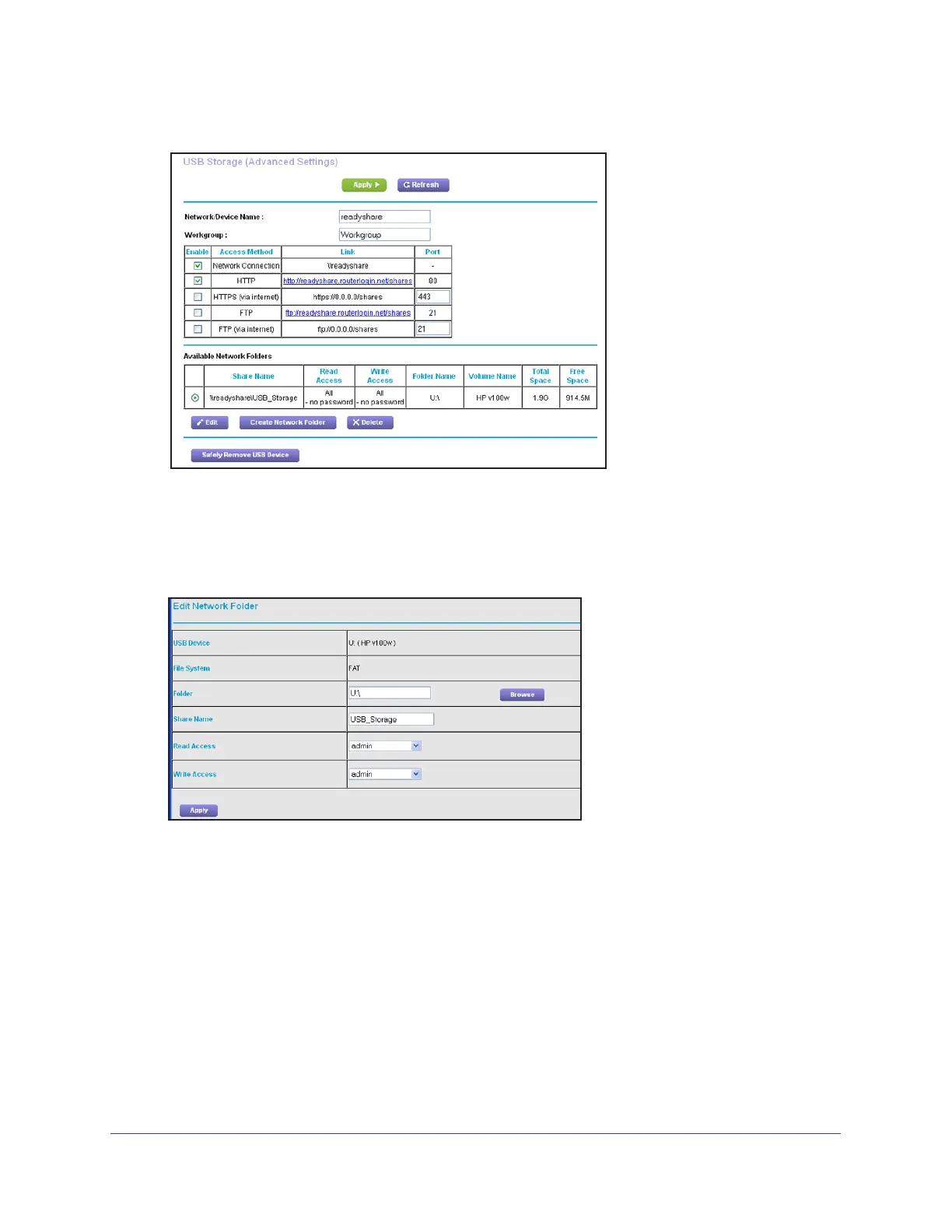Access the Router’s USB Drive Through the Internet
84
AC1750 Smart WiFi Router
4. Select ADVANCED > USB Functions > ReadySHARE Storage.
5. Select the FTP (via Internet) check box.
6. Click the Apply button.
Your changes are saved.
7. T
o limit access to the admin user, click the Edit button.
8. In the Read Access menu, select admin.
9. In the W
rite Access menu, select admin.
10. Click the Apply button.
Your changes are saved.
Access the USB Drive Through the Internet with FTP
You must first set up FTP through Internet access as described in tAccess the USB Drive
Through the Internet with FTP on page 84.
