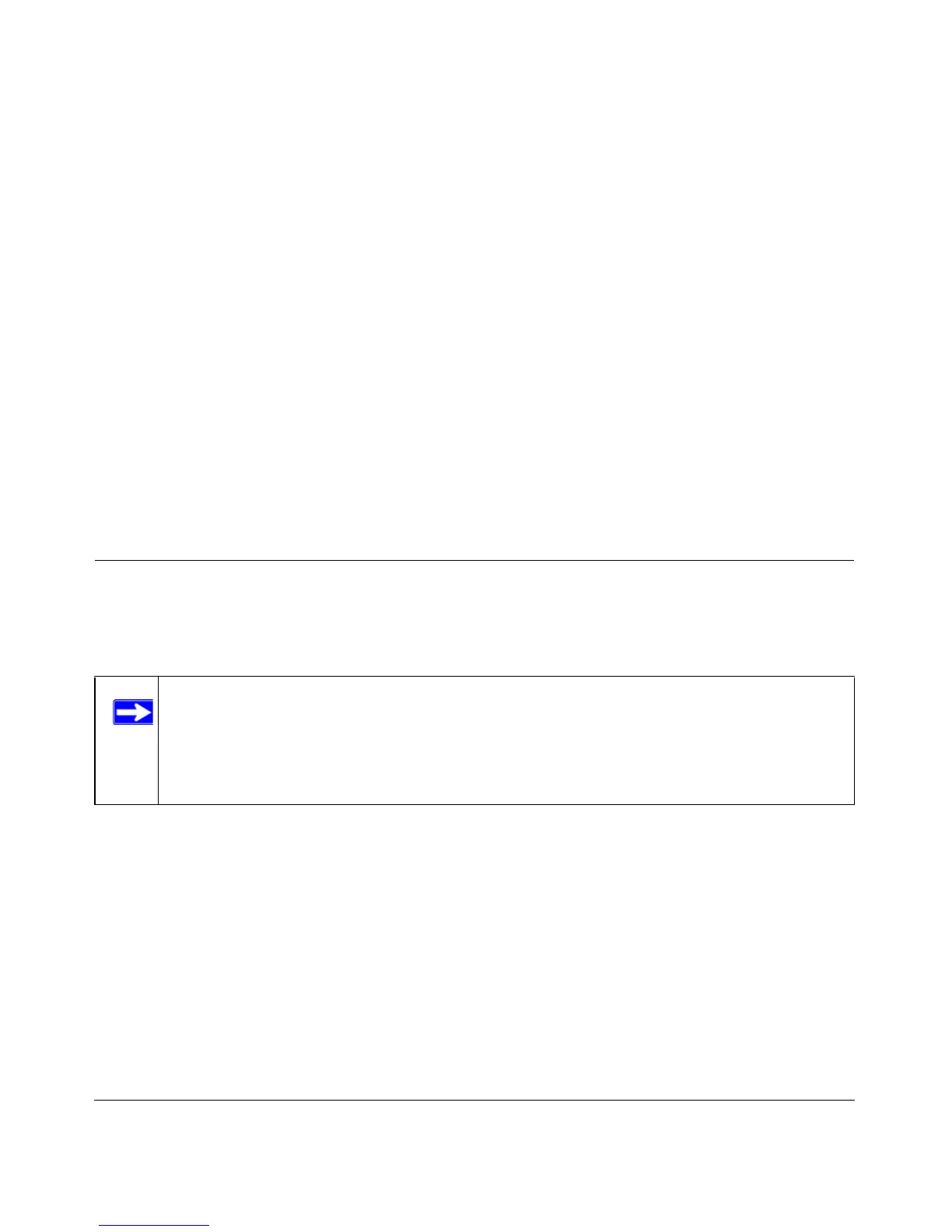Content Filtering 4-1
v3.0, December 2005
Chapter 4
Content Filtering
This chapter describes how to use the content filtering features of the WGT624 v3 108 Mbps
Wireless Firewall Router to protect your network. These features can be found by under the
Content Filtering heading in the main menu of the browser interface.
The WGT624 v3 108 Mbps Wireless Firewall Router provides you with web content filtering
options, plus browser activity reporting and instant alerts via e-mail. Parents and network
administrators can establish restricted-access policies based on time-of-day, web addresses and
web address keywords. You can also block Internet access by applications and services, such as
chat or games.
Trend Micro Home Network Security
You can enable the Home Network Security here if you did not do so when you originally set up
your WGT624 v3 wireless router (see “Initial Configuration” on page 3-1).
Home routers provide an enhanced Internet experience, but the likelihood of attacks also increases.
The Trend Micro Home Network Security Services address the unique security needs of
computers accessing the Internet via home routers.
Once you have established your Trend Micro account, you must enable and program the Service
Settings and Parental Controls menus on your WGT624 v3 wireless router to be able to use the
Home Network Security with the WGT624 v3 wireless router:
Each screen has a GUI button to click that will take you to the Trend Micro Web site to open your
Trend Micro account.
Note: The WGT624 v3 108 Mbps Wireless Firewall Router supports the Home Network
Security. To take advantage of this feature, you must first establish an account
with Trend Micro and your computer must support Microsoft Internet Explorer V
5.5 or higher with ActiveX support. Refer to http://www.trendmicro.com/offers/
netgear for more information.
