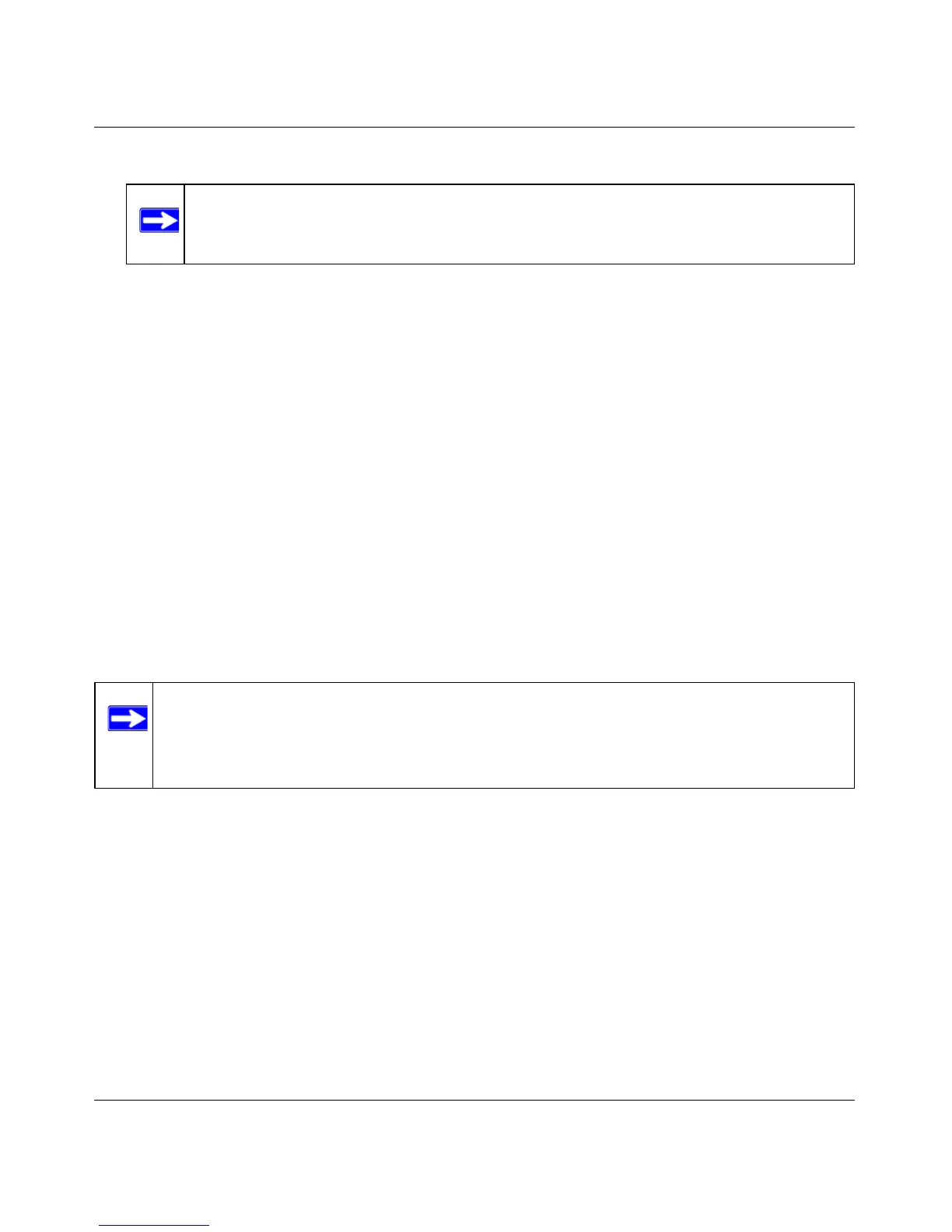Reference Manual for the 108 Mbps Wireless Firewall Router WGT624 v3
Content Filtering 4-3
v3.0, December 2005
• Client Virus Protection Status: provides information on all computers on the network
including whether the computer has installed antivirus software and the status of the update
components.
– IP Address: The computer IP address
– Computer Name: The name of the computer
– Antivirus Software: The type of virus protection software installed on the computer
– Virus Definition File Version: The version of the virus pattern file in use by the virus
protection software
– Scan Engine: The version of the scan engine in use by the virus protection software
– Status: This status is based on how current the update components (virus definition file,
scan engine) are in use
Parental Controls
Note: If your ISP bills by the amount of time or traffic you use, you might want to set
this update frequency to once a day
Note: A particular Web site can be blocked by either Netgear keyword blocking (see
“Blocking Access to Internet Sites” on page 4-8) or Home Network Security
parental controls. A Netgear trusted IP address will be overridden by Home
Network Security parental controls.
