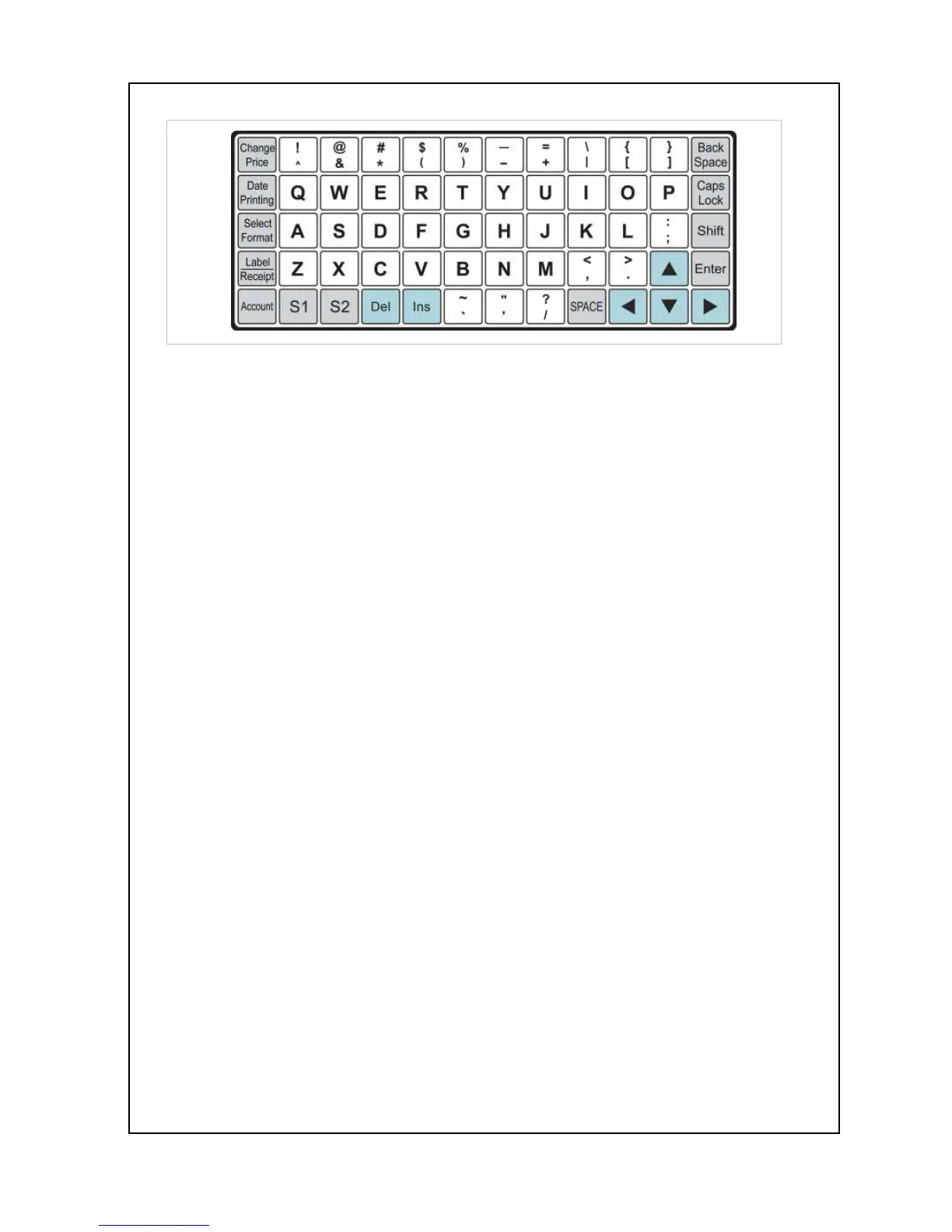13
Change Price Key is used to access the PLU Quick Price Change
programming feature from the Main Menu.
Date Printing Key is used to enabl
e & disable the Temporary Date
Print Inhibit.
Select Format Key is used to select the Quick Label Format setting
feature.
Label/Receipt Key is used to
choose between Label mode and Receipt
mode.
Account key is used to access the Quick Account Report.
S1 to S2 Keys are reserved for future use.
Del Key is used to delete characters like on a PC.
Ins Key is used to switch between Insert and Overwrite typing mode.
SPACE Key is used to enter a space character like on a PC.
⊳
keys are used to navigate menus & sub-menus like on a PC.
Enter Key & Caps Lock Key & Back Space Key
Caps Lock, Back Space key on a PC.
Shift Key is used like a Shift key on a PC except that it is
you must press it before every upper case letter.