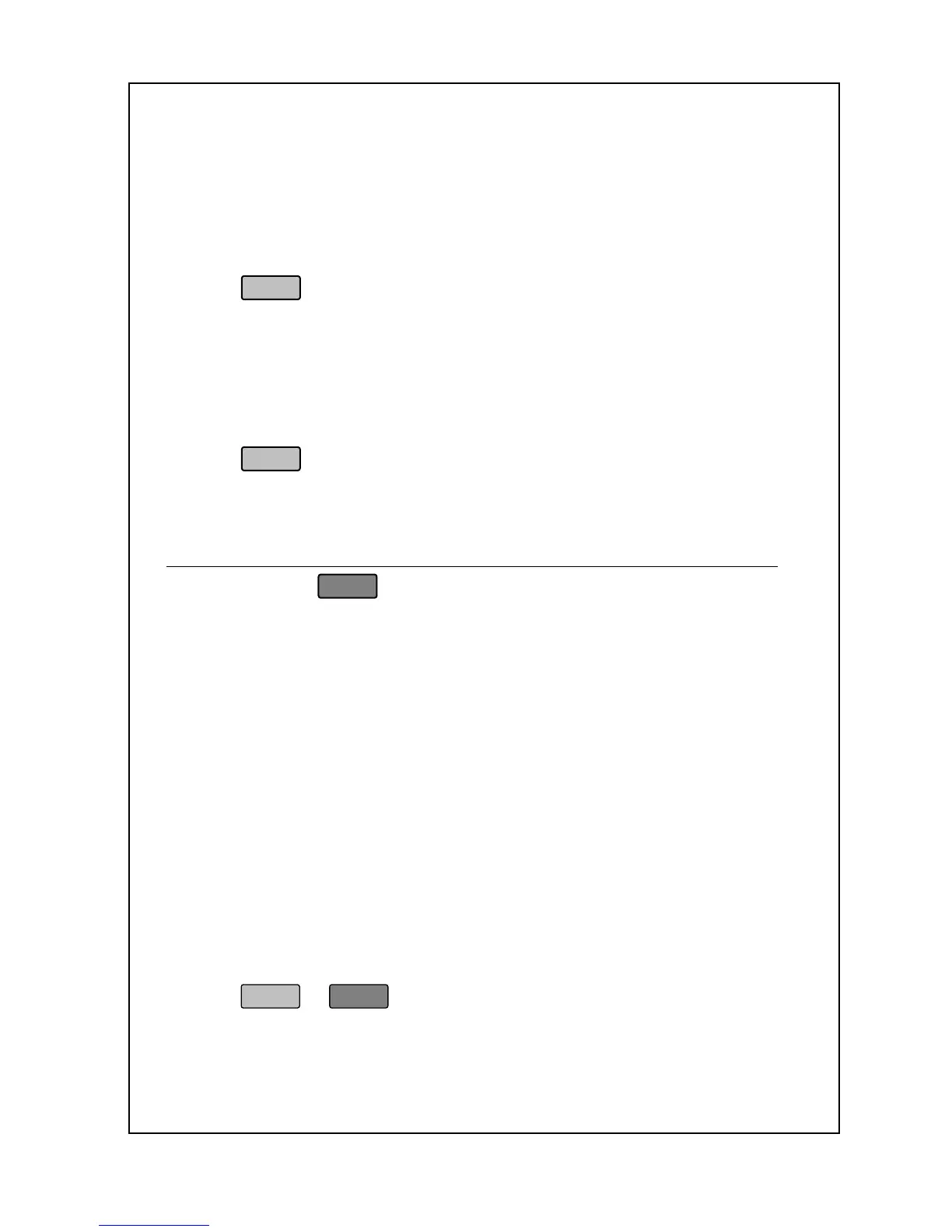80
Sampled tares:
Sampled tares are tares that are acquired from the weight on the
platter. For example, if you have a container that you wish to tare but
you do not know what the weight of it is you can:
1. Start from the Initial State.
2. Place the empty container on the platter.
3. Press
.
Clearing tares:
Both manual and sampled tares are cleared exactly the same way.
For example, if you have a tare set on the scale and you want to clear
it you can:
1. Remove all items from the platter.
2. Press
key to prevent the Auto Clear Function (ACF)
from working. The ACF automatically clears a PLU, tare, or unit price
whenever the scale returns to gross zero.
Auto Clear Function, By Weight:
1. Start from the Initial State.
2. (Optional) Enter a tare.
3. Type a price or call up a By Weight PLU.
4. Place an item on the scale so that the Total Price > 0.00.
5. Once the Stable Lamp is on, remove the item from the platter.
6. The PLU and/or the unit price and tare (if any) are automatically
cleared.
Auto Clear Function, By Count:
1. Start from the Initial State.
2. Call up a By Count PLU with a Unit Price > 0.00.
3. Press
.
4. If the Total Price > 0.00, the scale will print a label and the PLU and
is automatically cleared.