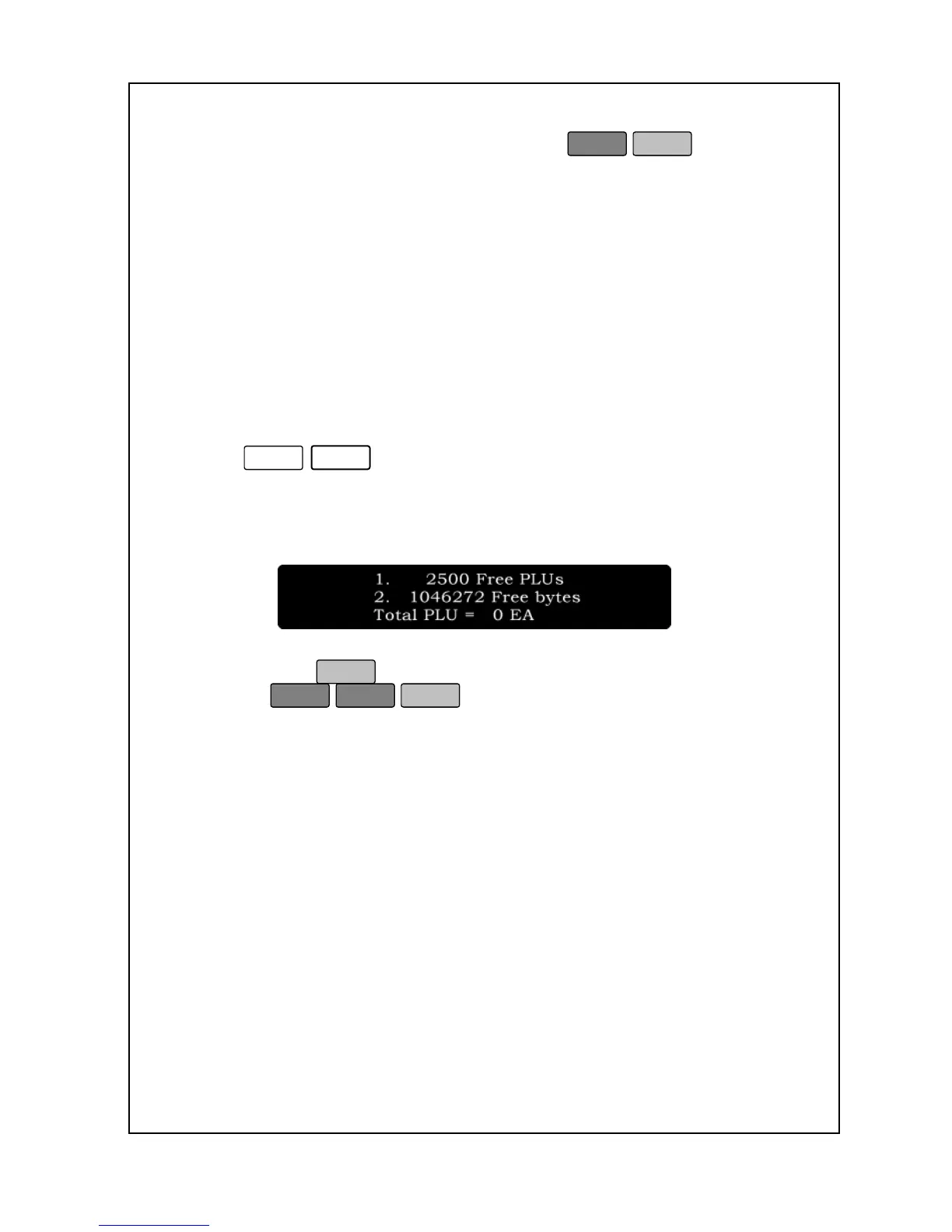76
Select No.1 is for changing. Select No.2 is for no changing.
4. Once the scale is finished changing, press
to exit and
return to the Initial State.
8-6. Memory Table Test
If you ever want to know how much more memory space you have left or
how many more PLUs you can program, you can use this feature. This
can be very useful when you have a large number of PLUs or if you are
constantly adding PLUs without deleting unused PLUs.
To check PLU Memory Status:
1. Enter ‘Main menu’, and follow 2 steps below.
2. Press
.
3. The Alpha Display will show you how many more PLUs you can
program (1) and how many bytes of memory are left (2) Also, You can
see the number of the total PLU.
4. You can press