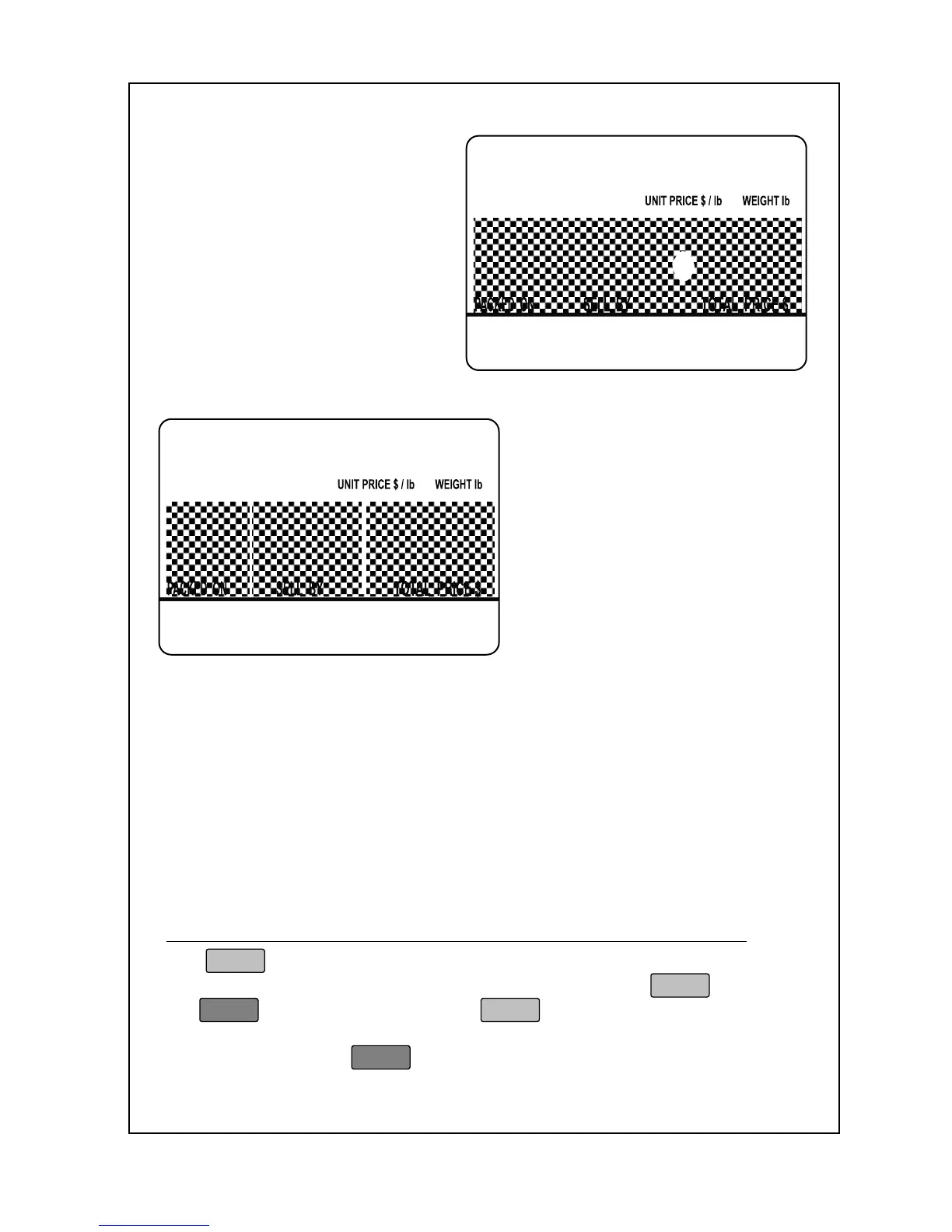87
Needs cleaning:
This pattern indicates that the
TPH may need cleaning. The
white “spot” inside the pattern
may sometimes also have
parts of the pattern inside the
spot and the spot may not
always appear on every label.
Also may appear faded.
May need service:
There are two problems
depicted here: the leftmost
trouble spot is a very thin line of
“missing” pattern; the right-most
trouble spot is a more
pronounced missing line. Both
will appear completely from top
to bottom.
You can try cleaning the TPH, but this is most likely a scratched TPH.
If you clean the TPH (see Maintenance section) and any of these
problems persist, then it is possible that the platen may be damaged or
that the TPH has been scratched or damaged. Call your ACOM
Dealer for service. Do not attempt to service the TPH yourself! The
TPH has high voltage and can get extremely hot during normal use
and even hotter in some “damaged” conditions. If you attempt to
repair the unit yourself, you risk injury and voiding your warrantee.
The Print Key
The
key is used to print labels in Sales mode, and as an Enter
key in Programming mode. In Programming mode, the