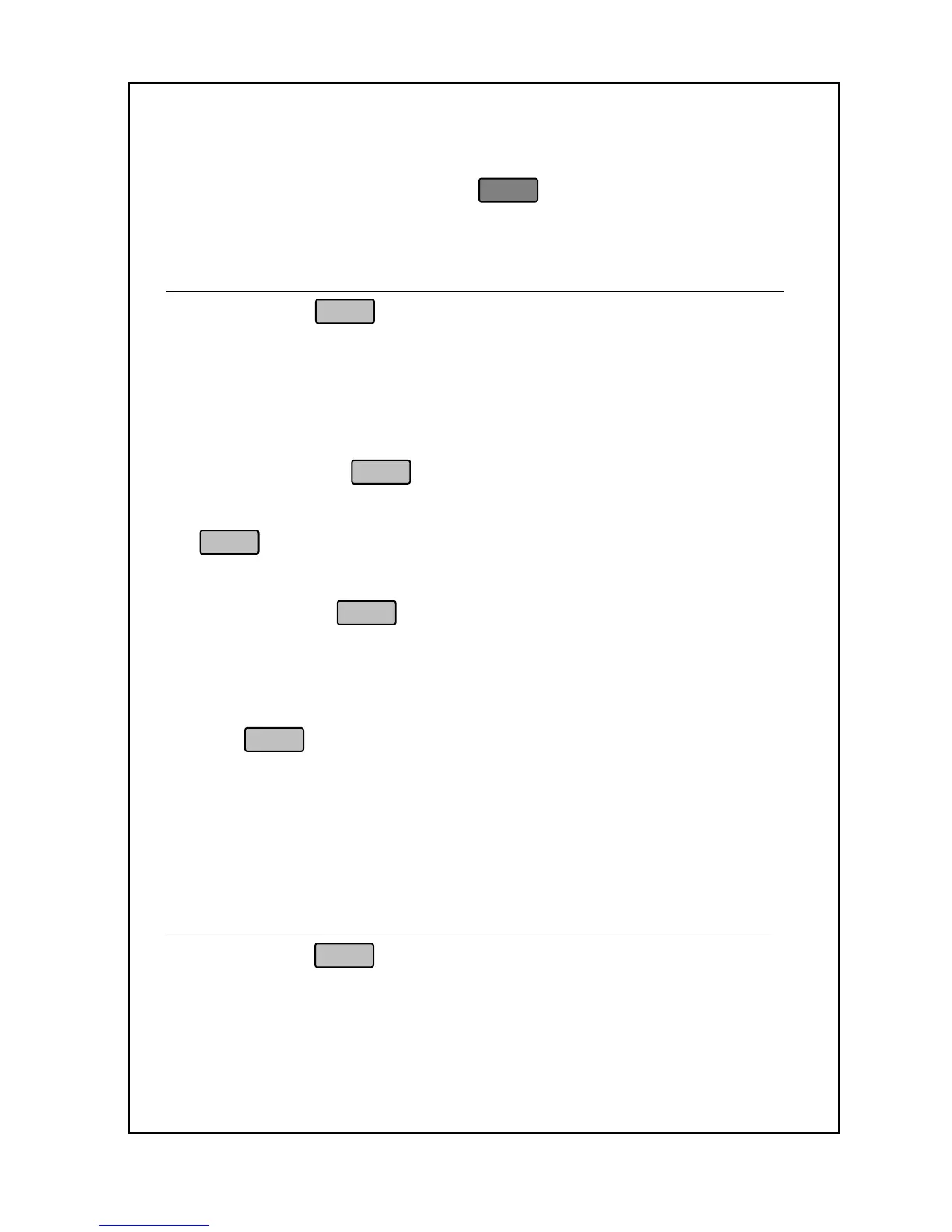79
Selecting or “Calling Up” a PLU:
1. Start in Sales mode.
2. Type the PLU number and press
or press a Speed Key.
The Zero Key
You can use the
key to correct a deviation from zero so long as
there is no PLU called up and the “Net” Lamp is off.
You should never leave items on the platter for any long length of time;
items should only be on the platter for a few minutes. Sometimes,
leaving items on the platter for an extended period of time will cause a
shift in the zero point that you will notice when you remove the item
from the scale. The
key can correct this problem. Sometimes
small crumbs or debris may accumulate on the platter. The scale’s
AZTM (Automatic Zero Tracking Mechanism) will automatically “press”
the
key for you so that you can continue to use the scale even
though the crumbs or debris may be on the platter. After a while, you
ma y clean the platter and then noti ce a change in zero.
You can use the
key to correct this.………………………..
Using the ZERO key:
1. Start in Sales mode making sure that there are no tares set or PLUs
called up and that the platter is completely empty.
2. Press
.
If this does not work, then:
1. Remove everything from the platter.
2. Turn the Power Switch off and then back on.
The Tare Key
You can use the
key to override a PLU’s preset tare, enter a
sampled a tare, enter a manual tare, or clear a tare.