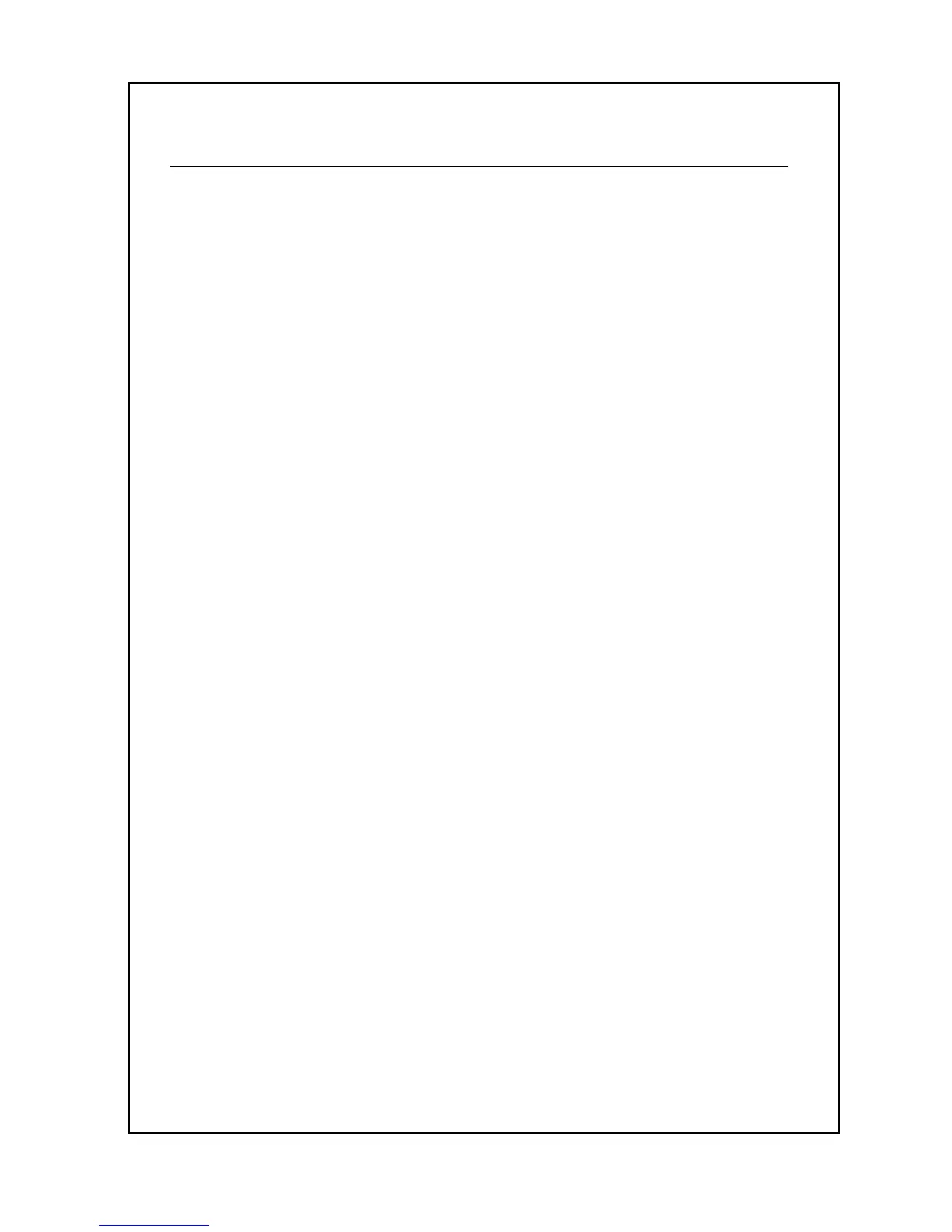23
1. PLU Create & Edit
Price Look Ups (PLUs) are the basic stock units of the NETS scale
and are also referred to Stock Keeping Units (SKUs)
eally the same thing. PLUs have several properties which can be
programmed by the user. The NETS can have up to 1000 PLUs.
Please carefully read the following guidelines for PLU Creation.
PLU Creation Guidelines:
The most important PLU property is its
number; this is how the user
up” a PLU for use in Sales mode. For more
commonly used PLUs, the NETS has 60 Speed Keys which can be
programmed to automatically call-
up a PLU. This saves time and
increases throughput because less keystrokes are needed to call-
PLU by Speed Key than by direct call-
up. Because PLU numbers are
usually 4 to 6 digits long, using direct call-
strokes! Using the Speed keys allows you to lower the keystroke count
w long the PLU number is. Careful consideration
should be taken when deciding on PLU numbers. This can be
especially true when you require the use of barcodes; if done
incorrectly, you may have to reprogram ALL your PLUs on the NETS
sh register (ECR) or point of sale (POS) system!
Because there are so many makes and models of cash registers and a
myriad of POS software packages, it is not possible to denote a
all” instruction set for numbering PLUs. Instead, there are
some simple principles you can follow:
Try to keep the scale’s PLU number the same as the ECR/POS
This ONLY applies to scale items that the
Try to keep each PLU’s UPC Code the same as the PLU number.
Consequently, the PLU # = UPC Code = ECR/POS PLU #
NETS makes the UPC Code the same as the PLU number for all
The second most important PLU property is PLU Type. Food can only
be sold 1 of 2 ways: by count or by weight. This is why there are also