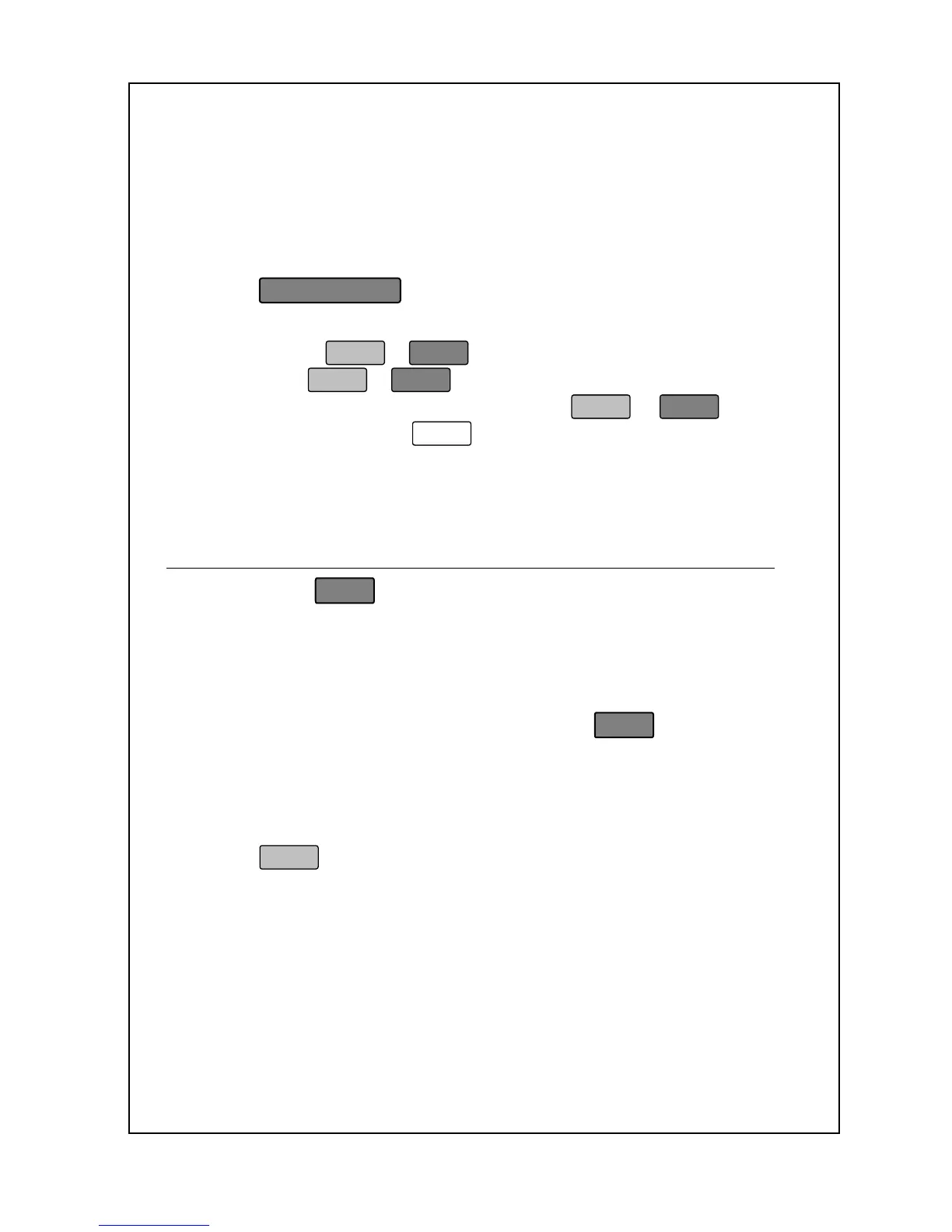83
6. The Alpha Display is show the dollar amount of refund.
In you do not have refund item case, how to refund the item :
1. Start from the Initial State.
2. Select a PLU (Calling Up a PLU)
3. Press
4. If the called PLU is by weight type, enter the number of refund
weight. Press
. Then enter the number of refund
price. Press
If the called PLU is by count type,
enter the number of refund item. Press
. If you
really wish to do, press
If in receipt mode by multi user,
Press the assigned key.
6. The Alpha Display is show the dollar amount of refund.
The ADD Key
You can use the key to add the sold item.
Using ADD key In receipt mode by only single user :
1. Start at the Initial State
2. Select a PLU (Calling Up a PLU)
3. Place the item on the scale. Then Press the
4. Then the Weight Display is displayed Operator Number. And
the Unit Price Display is displayed the number of sold item and the
number of the void. The Total Price Display is displayed Total
Price. The Alpha Display shows “SUB TOTAL”
5. Press
in SUB TOTAL view
6. Remove the item from the scale and apply the receipt
Using ADD key In label mode:
1. Start at the Initial State
2. Select a PLU (Calling Up a PLU)
REFUND / ESC