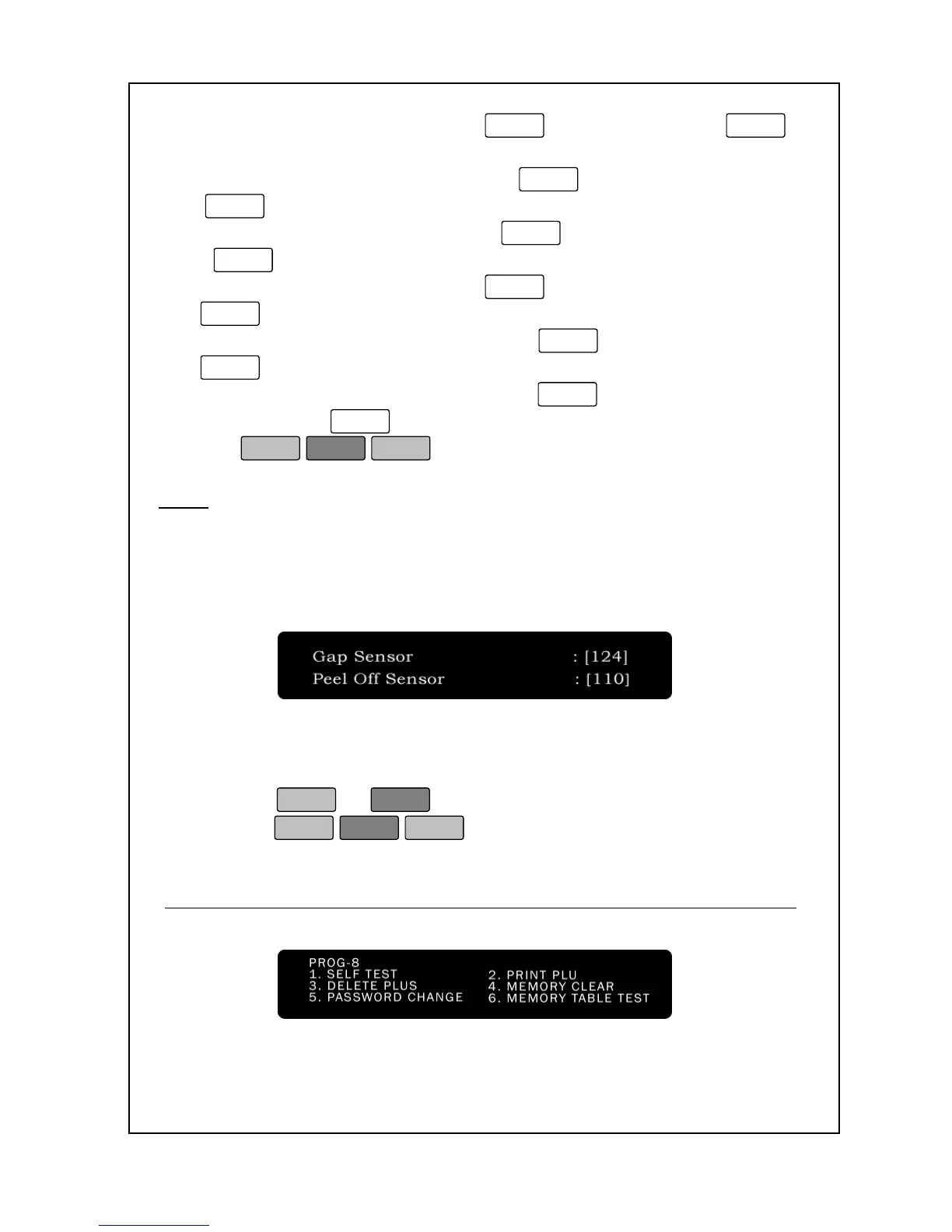71
19.The next field is “Operator”. Press
not to print.
20.The next field is “Month String”. Press
not to print.
21. The next field is “Nutritional”. Press
to allow it to all line print
or
not to print.
22. The next field is “Cooking”. Press
to allow it to all line print or
not to print.
23. The next field is “Print Currency”. Press
not to print.
24. The last field is “Print SUB and GST” . If
is selected then
they will print; if
then they will not print.
25. Press
. You are at the Initial State.
Note:
Although you may select things to print, if they are not in the label
format, then the Print Field Suppression setting will be ignored.
For example, if you use a label format that does not have ingredients
then it does not matter what the Print Field Suppression setting for
ingredients is set to: the ingredients will NEVER print on said labels.
1. Press
. You are at the Initial State.
8. System Settings