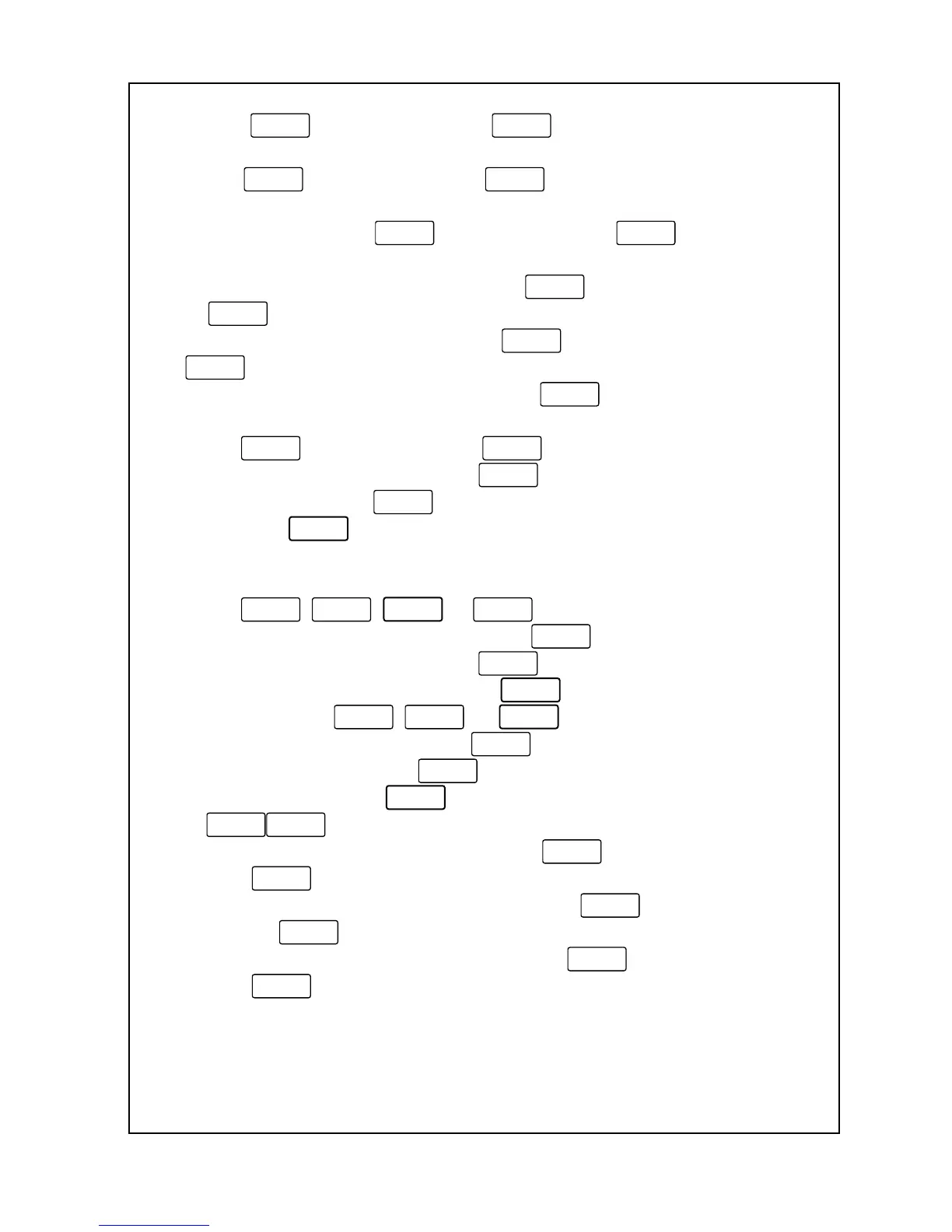70
7. The next field is “Group Code.”
Press
not to print.
8. The next field is “Barcode.”
Press
not to print.
9. The next field is “Weight.” This refers to the Net Weight for By
Weight PLUs. Press
not to print.
10. The next field is “Unit Price.” This refers to the Unit Price of
By Weight and By Count PLUs. Press
not to print.
11. The next field is “Total Price.” Press
not to print.
12. The next field is “Date : 4 Digit Year.” If
is selected then dates
will print with 4 digit years; otherwise, the year will not print.
Press
not to print.
13. The next field is “Store Name.” If
is selected then the Store
Name will not print; if
, then only Line 1 of the Store Name
will print; if
, then lines 1 and 2 will print. if 3, then lines 1,
2 and 3 will print
Currently, there are no 3 line Store Name label formats.
Press
.
14. The next field is “Commodity Name.” If
is selected then the
Commodity Name will not print; if
, then only line 1
of the Commodity Name will print; if
, then lines 1 and 2
will print. Press
.
15. The next field is “Ingredients.” If
is selected then the
Ingredients will not print; if
, then only Line 1 of the
Ingredients will print; if
, then lines 1 and 2 will print…
if,
then lines 1 to 10 will print, if Y then all lines will print.
16. The next field is “Sales Message”. Press
not to print.
17. The next field is “Head Print(Receipt)”. Press
not to print.
18. The next field is “Scale No(Receipt)”. Press