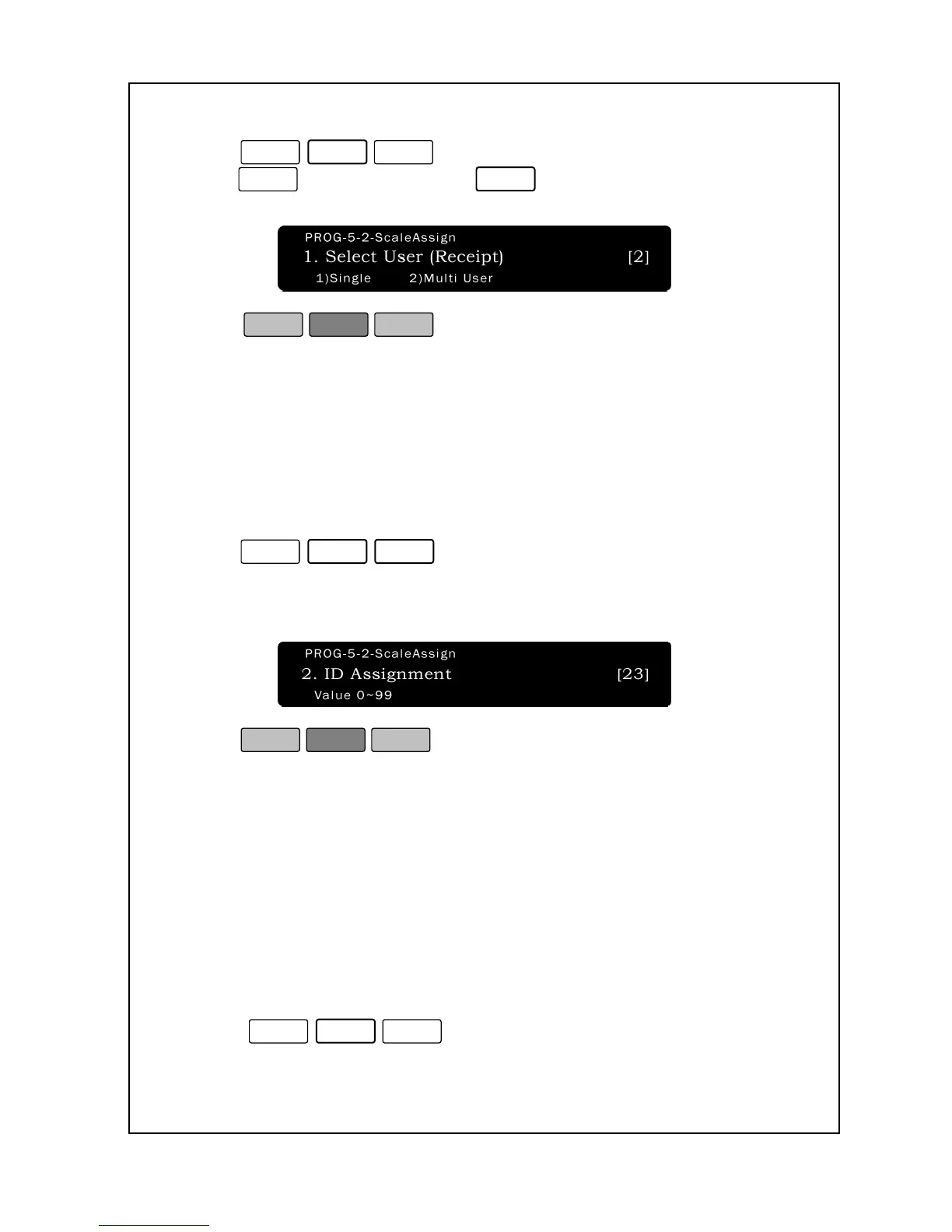for “Multi User”. The default
setting is 1.
4. Press
to save the setting and return to the
Initial State.
When 4.EAN-13[DDIIIIPPPPPP] is set in the P7-4-1 barcode type menu,
the 2-digit barcode that created in ID Assignment is printed at the position
of DD. If you want group printing, DD should be GG in the P7-4-1 Barcode.
To set the group assignment for the scale:
1. Enter ‘Main menu’, and follow 3 steps below.
2. Press
3. Enter the ID number you wish to assign the scale to. This number
must be from 0 to 99.
4. Press
.
5. You are back in the Initial State.
You can print the operator name that typed in P3-3 Operator on label
And the operator number at bottom of each receipt in Single User
Mode. You can enter the number assigned operator number in P3-3
operator. However, not all labels or label formats have a space for the
operator name. And you set operator print [1] in P7-5-16 Print fields.
To set Operator Assignment:
1. Enter ‘Main menu’, and follow 3 steps below.
2. Press