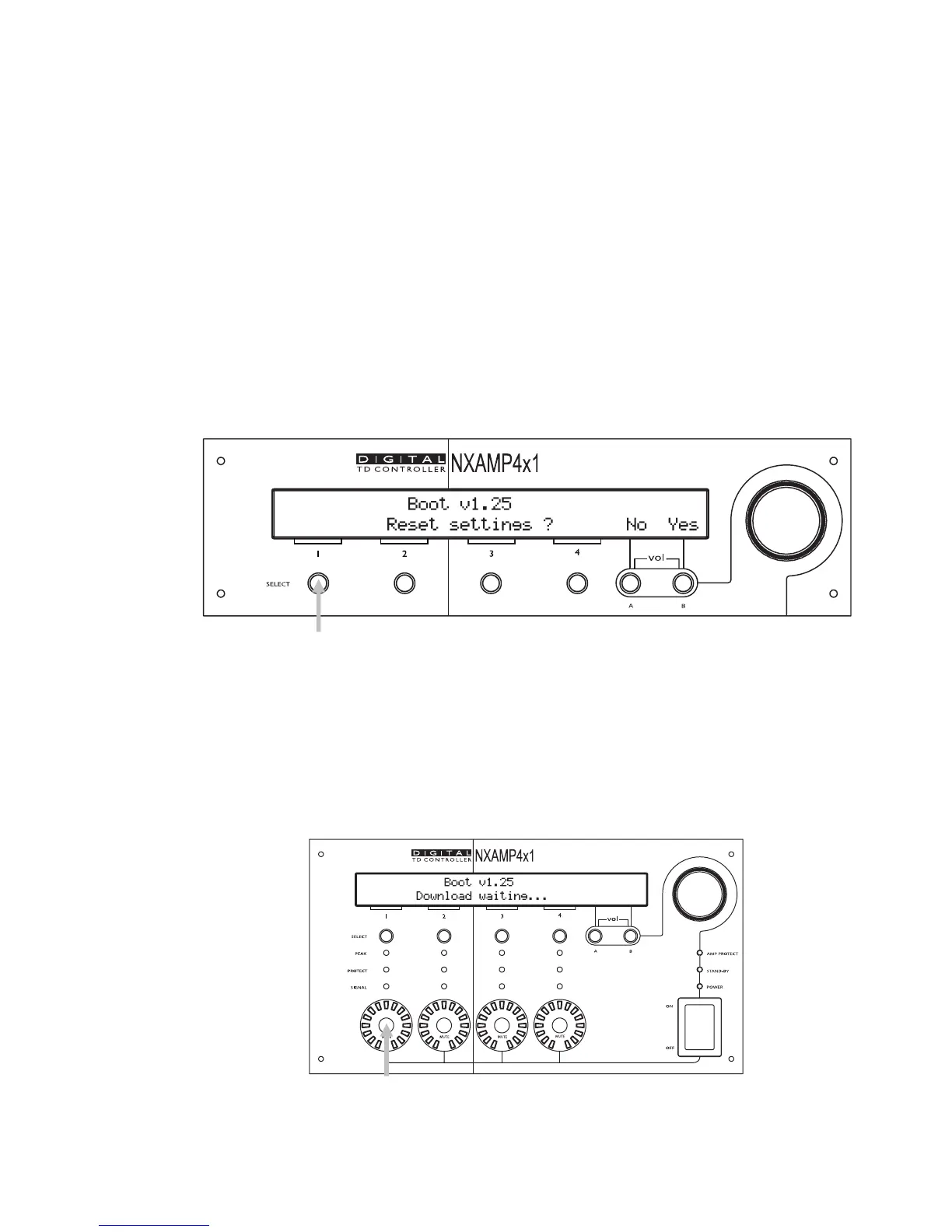QUICK START
Using the amplifier without the TDcontroller functionality
If you want to use the amplifier without the TDcontroller, just choose the “FLAT mode”
setup. In this mode, no EQ and no protection is applied to the cabinets.
Please note that the amplifier will still have 2.2 ms analog input to analog output latency in
that mode (i.e. the same latency than an NX242 TDcontroller in flat mode).
In Flat mode, full amplifier digital protections are still available, and some functionality like
volume control, input patching, mute, delay, gain and ArrayEQ are working. Remote
control can be used as well.
Back to default
Startup the amplifier with the “select 1” button down and you will have the possibility to
reset the settings to default.
Auto save
The current set-up is automatically saved during power down. At power up the last saved
settings are restored.
Enter the download mode
Keep the ‘mute 1’ button down during boot up will enter the download mode. See further
for connection to the computer and download software (Nxwin) description.
PAGE 17 OF 80
