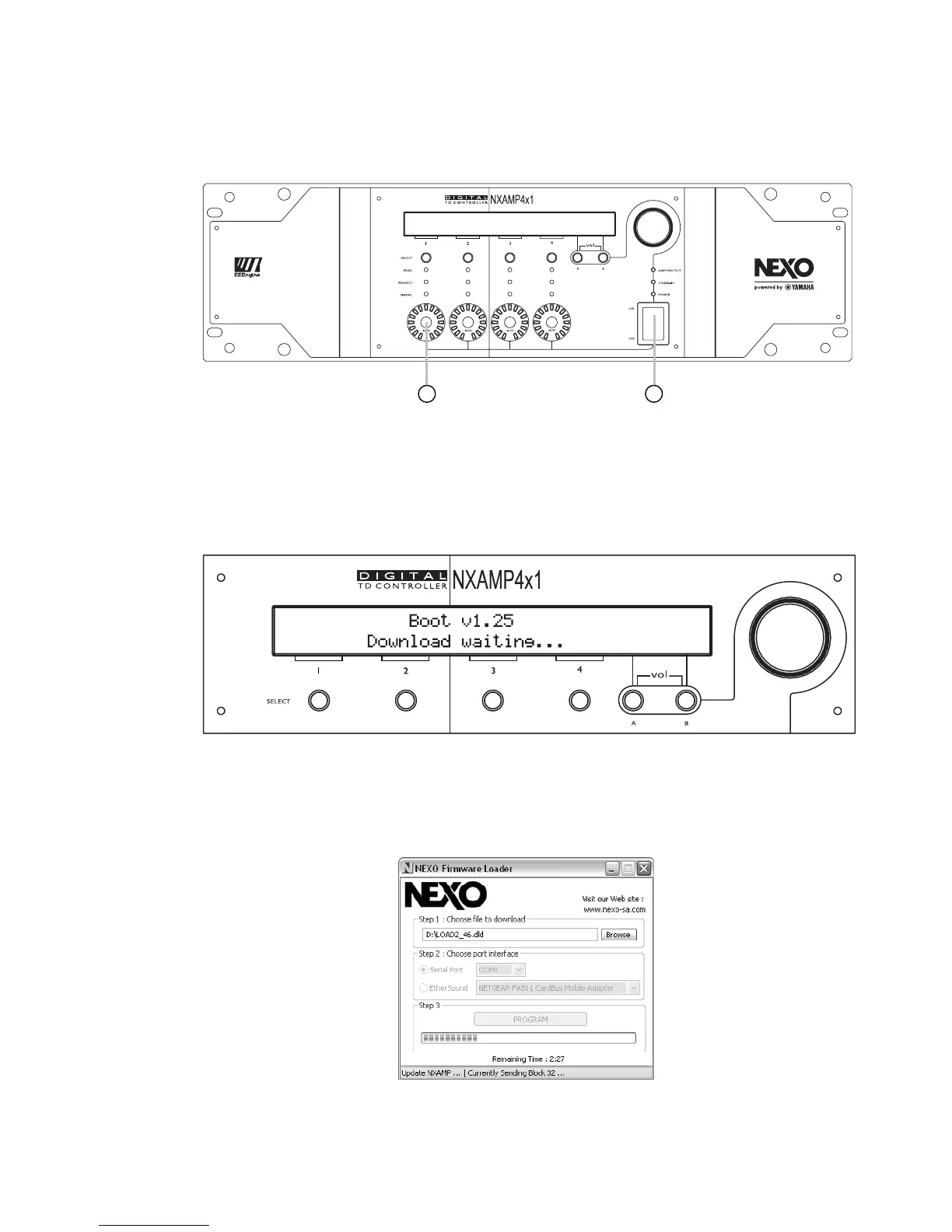NXWIN4 SOFTWARE FOR NXAMP4X1 FIRMWARE UPGRADE
Put the NXAMP4x1 in download mode
That means power the unit “ON” while having the ‘mute 1’ button down.
1 2
(1) Hold the mute 1 button down, and keep it down.
(2) Turn ON the NXAMP4x1 Powered TDcontroller.
The Nx screen will display the revision of the boot loader, and then the following message
will appear:
Begin the upgrade
You can now confirm the download in the splash screen. The Nxwin4 will detect the
connected NXAMP4x1 target, and then download the appropriate software.
PAGE 63 OF 80
