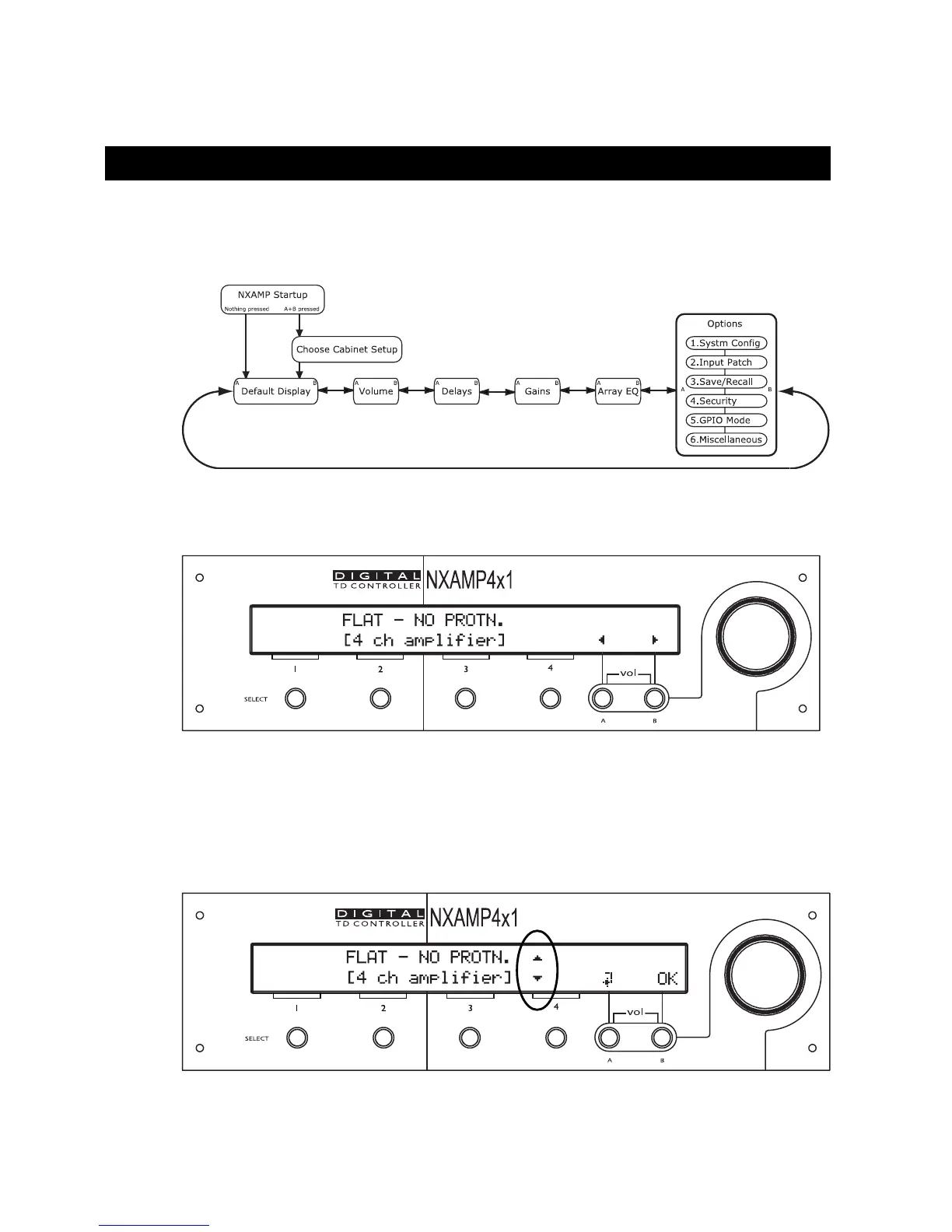MENU DESCRIPTION
MENU DESCRIPTION
The diagram bellow shows the internal structure of the menus accessible by the user from
the front panel. Follow the arrow corresponding to the “A” or “B” button for each menu to
enter the next one.
Default display is the display of the current setup name (see picture bellow). After two
minutes of inactivity, the display will go back to the default display.
Changing Cabinet Family
In order to prevent end-user changing between different NEXO systems set-ups during
use, the following procedure is obligatory. This procedure has been purposely designed to
avoid any mistakes. It is nevertheless very easy to change set-up among the same family
(see further, “System config”).
PAGE 36 OF 80
