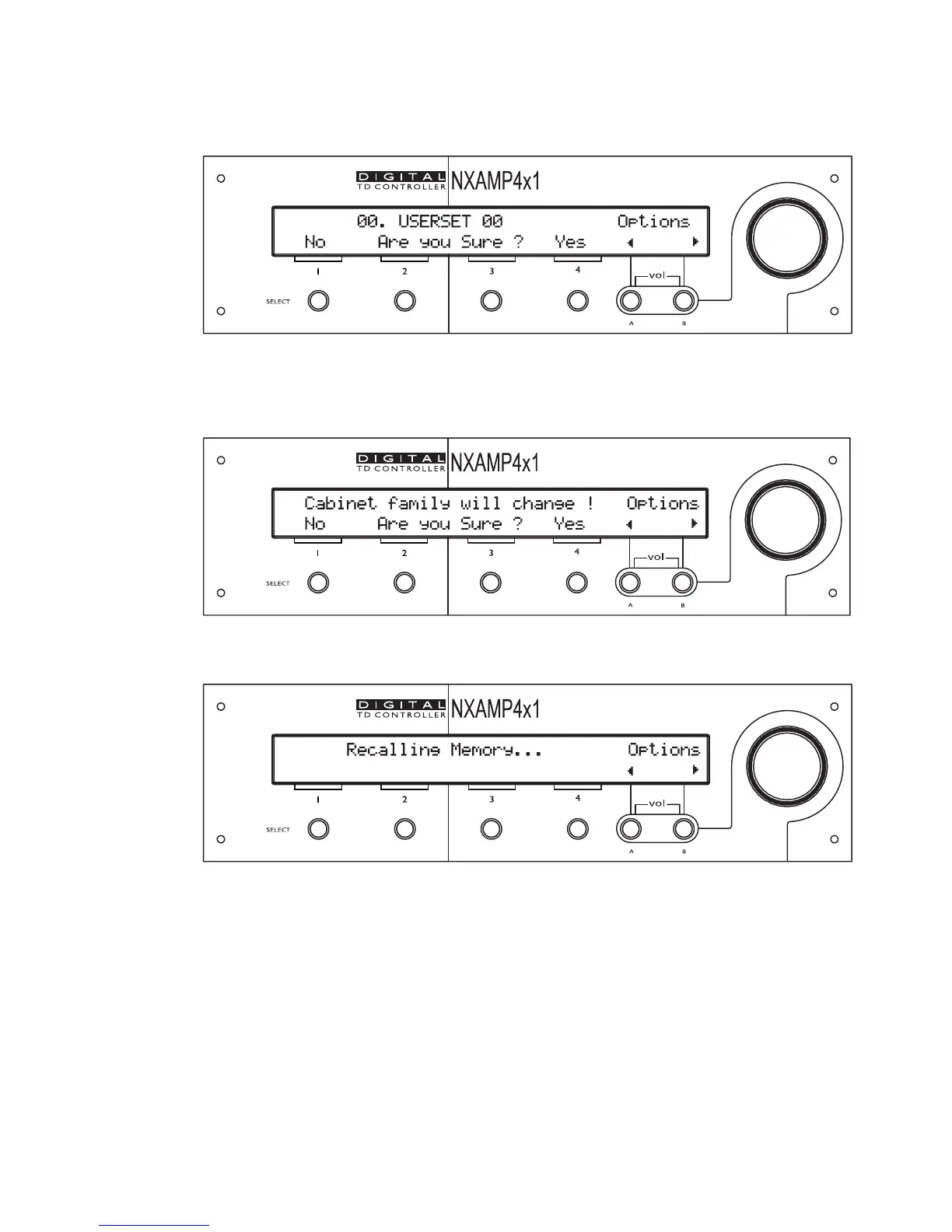MENU DESCRIPTION
Once the button “Recall” has been pressed, a confirmation step is added. Choose “Yes” to
go on with recalling (this is button “Select 4”), or “No” to go back to the previous screen.
If the selected user setup is recalling a different speaker setup that the one currently in
use, another confirmation message will be displayed. Choose “Yes” to go on with recalling
(this is button “Select 4”), or “No” to go back to the previous screen.
At the end of the recall, the default display is shown on the LCD screen.
Security
The menu will offer different security options to lock unit access from local interface or
remote control, with different user level. This menu is not yet implemented in LOAD2_48.
GPIO Mode
This menu will allow choosing the way the GPIO are handled by the NXAMP4x1 Powered
TDcontroller. This menu is not yet implemented in LOAD2_48.
PAGE 45 OF 80
