
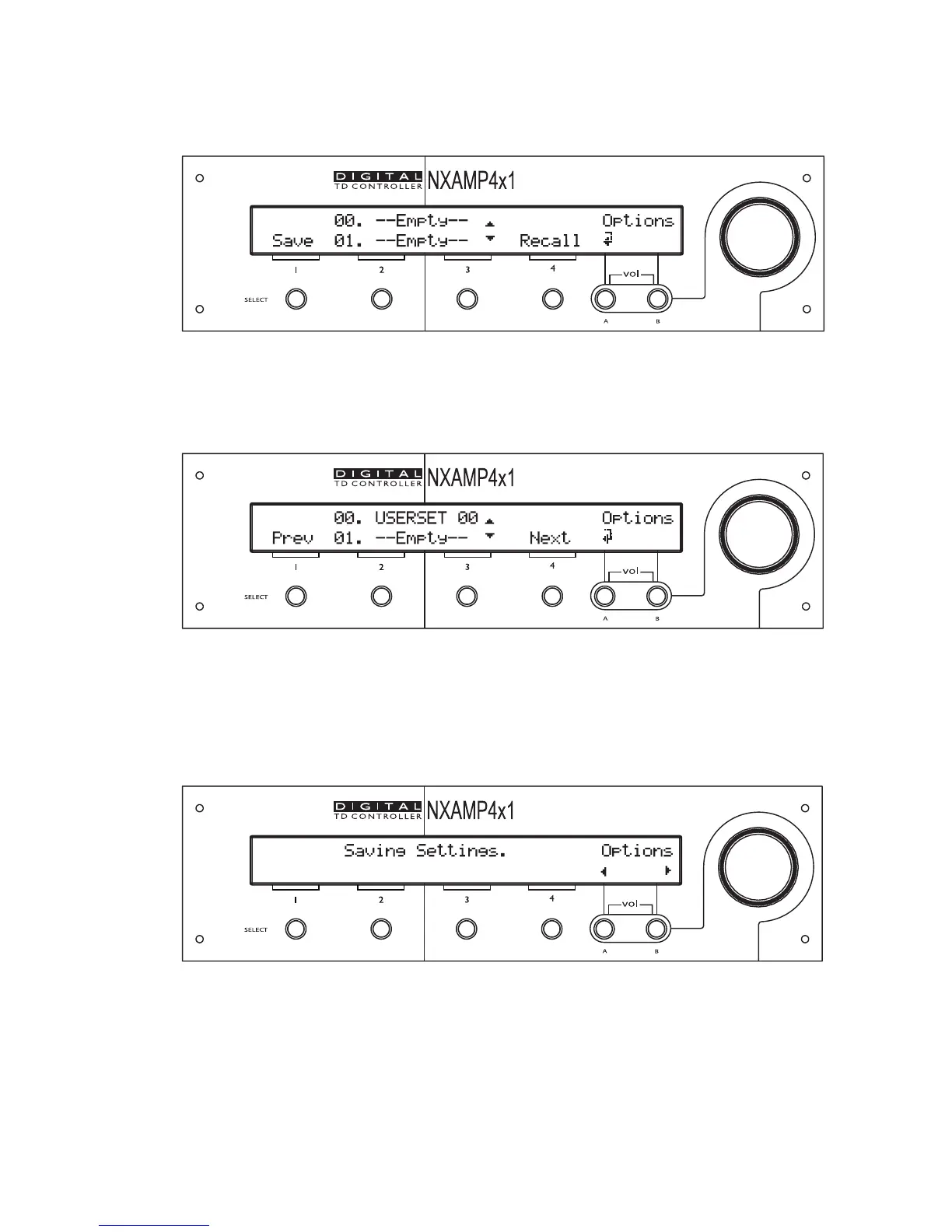
Do you have a question about the Nexo NXAMP4X1 and is the answer not in the manual?
| Channels | 4 |
|---|---|
| Weight | 15.5 kg |
| Output Connectors | Speakon NL4 |
| THD+N | 0.05% |
| Dynamic Range | 110 dB (Unweighted) |
Information on FCC compliance, warnings, and important safety instructions for the unit.
Describes front panel components: power switch, indicators, LCD, encoder, buttons, and volume controls.
Covers power cord safety, water warnings, handling abnormalities, and general precautions.
Covers earth connection, mains settings, rack mounting safety, and power output wiring.
Explains the global architecture, power supply, analog input, control, amplifier, and output blocks.
Describes DSP signal path, patching, delay, EQ, filtering, crossover, and gain sections.
Details various protection circuits including displacement, stress, acceleration, limiting, and temperature controls.
Covers prerequisites, serial port, and Ethersound upgrade procedures using NXWIN4 software.