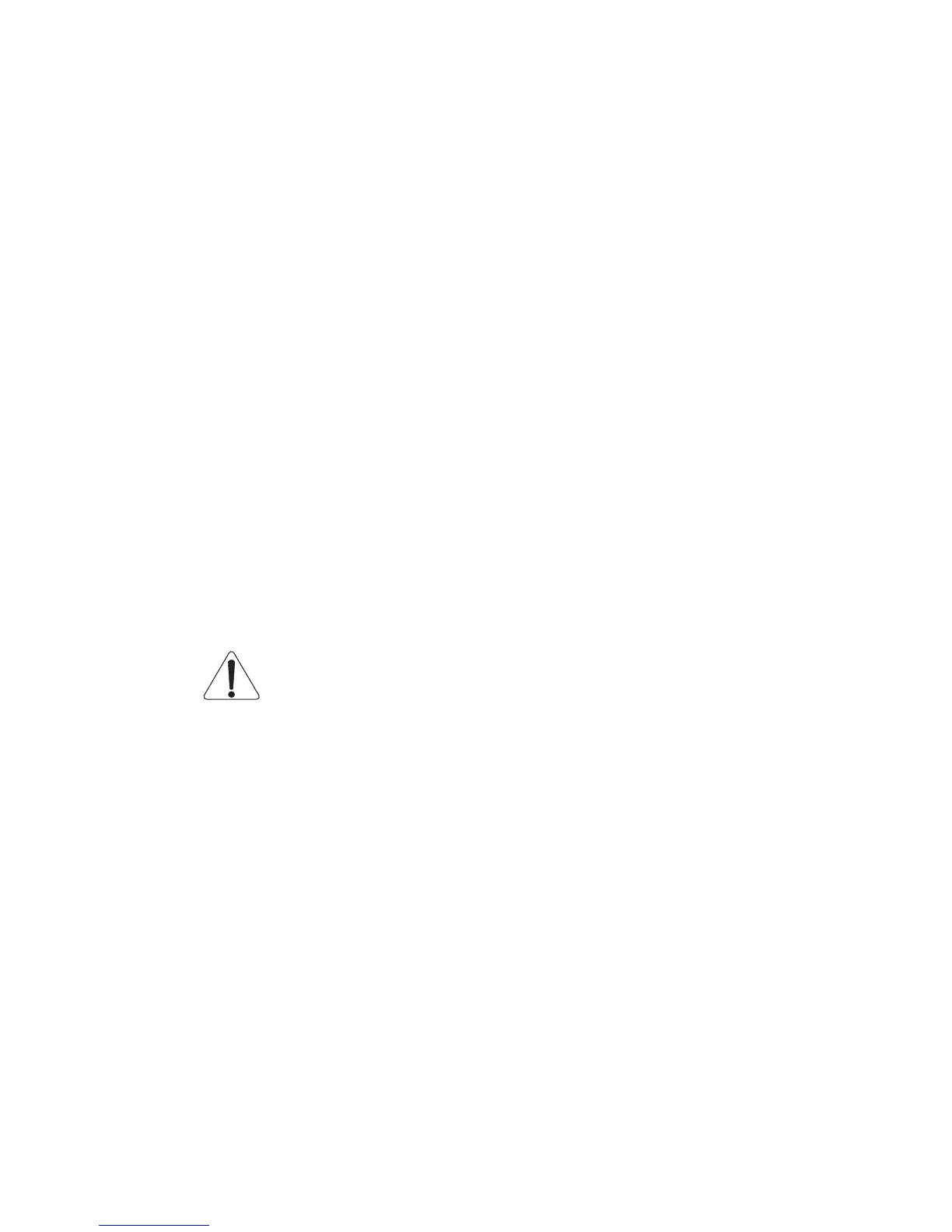NXES104 EXPANSION BOARD AND REMOTE CONTROL
NB: When used with mono-directional Ethersound™ network, if no remote control
computer is connected, only the Rx LED of the IN port will blink.
The two LEDs next to the OUT port shows that data is received from the OUT port (when
the top one, marked “Rx” blinks) or are send through the OUT port (when the bottom one,
marked “Tx” blinks).
NB: When used with mono-directional Ethersound™ network, if no remote control
computer is connected, only the Tx LED of the OUT port will blink.
(3) Ethersound
™ OUT Port
This Port features an Ethercon connector. Always use this type of connector to secure your
Ethersound™ network from unwanted unplugs. This type of connector also ensures a
longer life to the internal RJ-45 contacts, because if preserves it from external traction.
Use this port as an Ethersound™ OUT port when connecting to an Ethersound™ network.
(4) Remote ES100 port
The ES100 is an upgrade of the original Ethersound™ standard. It offers new functionalities
but can also be downgraded to standard Ethersound™ network for compatibility with older
devices. See bellow for details.
This Remote ES100 port is a remote control port only that is only designed to be used with
ESmonitor, the remote control software for Ethersound™ network. Connect the PC
computer running ESmonitor to this port.
WARNING! Do not use this port if your NXAMP4x1 Powered TDcontroller is used in
an Ethersound network with some non ES-100 devices (see bellow for details).
On top of this RJ-45 plug you will find 2 LEDS: The left one is for “Link”, meaning that
equipment is well connected to the plug, the right one is for “Activity” meaning that some
Ethernet frames are received on the port.
Various Ethersound™ devices description
Here is a short reminder about various Ethersound™ devices.
Mono-directional, non ES100 devices
Simplest Ethersound™ devices are mono-directional, non ES100: These devices features
two ports (ES IN and ES OUT) and can be only connected to mono-directional networks
(64 channels of 24bits/48 KHz). Do not use them in a bidirectional part of an Ethersound
network or in a network where ES100 functions are used.
PAGE 51 OF 80
