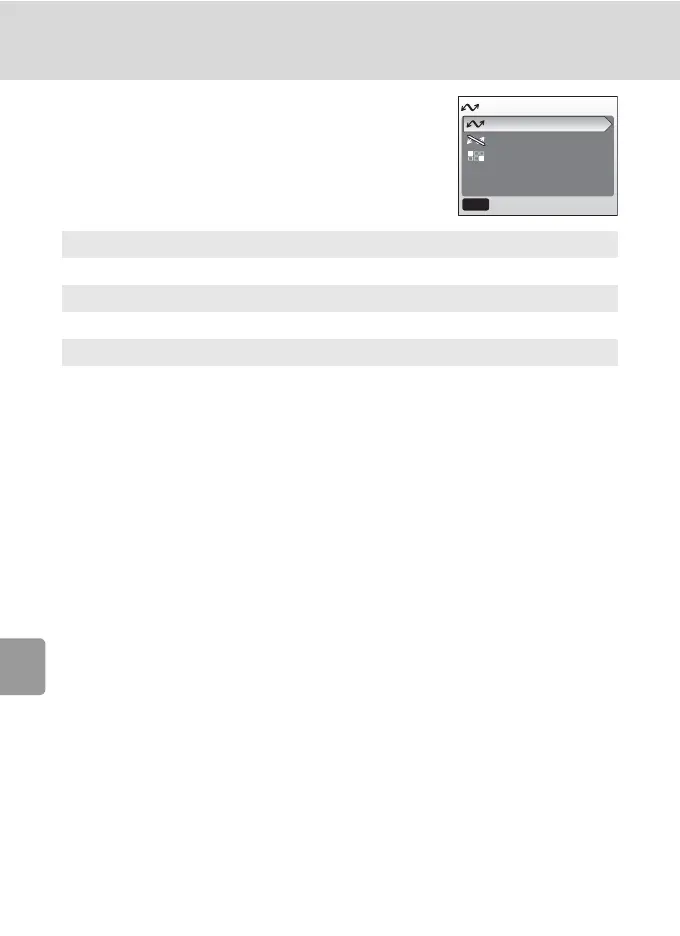88
Playback Options: The Playback Menu
Shooting, Playback, and Setup Menus
E Transfer Marking
When the camera is connected to a computer via
the supplied USB cable and E (d) is pressed to
transfer pictures, only pictures marked with the E
icon are transferred (c 64). At the default setting,
all pictures are marked for transfer.
Pictures selected for transfer are recognized by the E icon (c 7).
k Marking for Transfer
• No more than 999 pictures can be marked for transfer. If more than 999 pictures are
marked, use PictureProject to transfer the pictures. See the PictureProject Reference Man-
ual (on CD) for details.
• This camera cannot recognize the transfer settings for pictures applied with another make
of camera. Use the COOLPIX L6 to select the pictures to transfer again.
E All on
Mark all images for transfer.
F All off
Remove transfer marking from all images.
P Select image(s)
Mark selected pictures for transfer.
See “Navigating the Menus” (c 84) for more information on using this
function.
Transfer marking
All on
All off
Select image(s)
MENU
Exit
