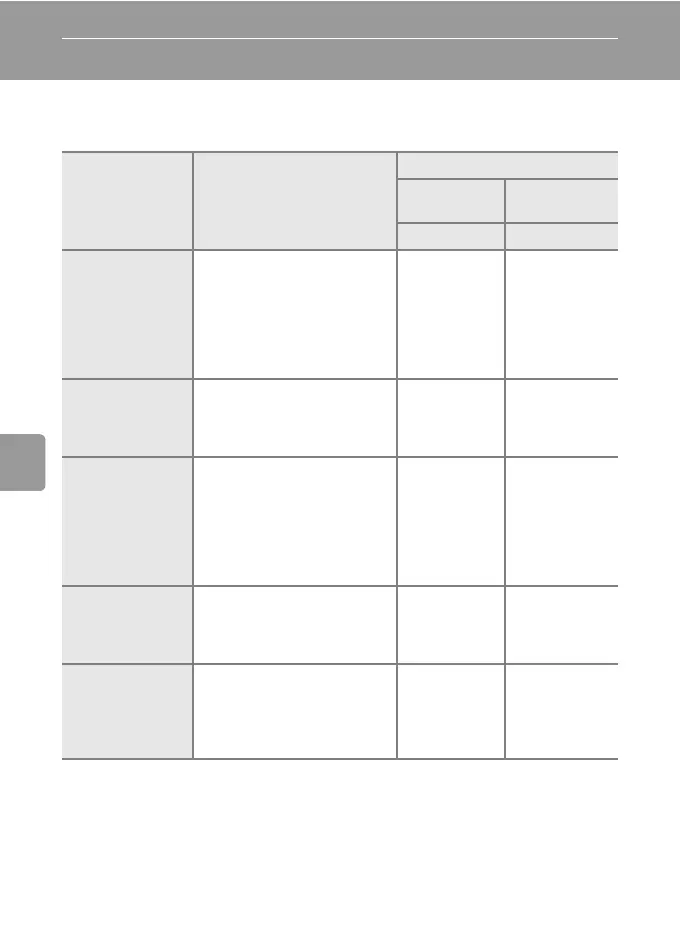50
Recording and Viewing Movies
The Movie Menu
Movie Options
The movie menu offers the options shown below.
1
All figures are approximate. Maximum movie length may vary depending on type of
memory card used.
2
To prevent TV movie 640 A from ending unexpectedly, use card rated for 10 MB/s.
k Movie File and Folder Names
See “Image/Sound File and Folder Names” (c 107).
Option Description
Maximum movie length
1
Internal
memory
Memory card
23 MB 256 MB
Q
TV movie 640A
Movies are recorded at 30
frames per second. Each
frame is 640 × 480 pixels in
size. This option allows
smoother motion than movies
recorded with [TV movie
640].
20 sec. 3 min. 30 sec
2
R
TV movie 640
Movies are recorded at 15
frames per second. Each
frame is 640 × 480 pixels in
size.
41 sec. 7 min.
u
Small size 320A
Movies are recorded at 30
frames per second. Each
frame is 320 × 240 pixels in
size. This option allows
smoother motion than movies
recorded with [Small size
320].
41 sec. 7 min.
S
Small size 320
(default setting)
Movies are recorded at 15
frames per second. Each
frame is 320 × 240 pixels in
size.
1 min. 21 sec. 13 min. 40 sec.
U
Smaller size 160
Movies are recorded at 15
frames per second. Each
frame is 160 × 120 pixels in
size. Small size allows for
recording of longer movies.
4 min. 28 sec. 45 min. 30 sec.
