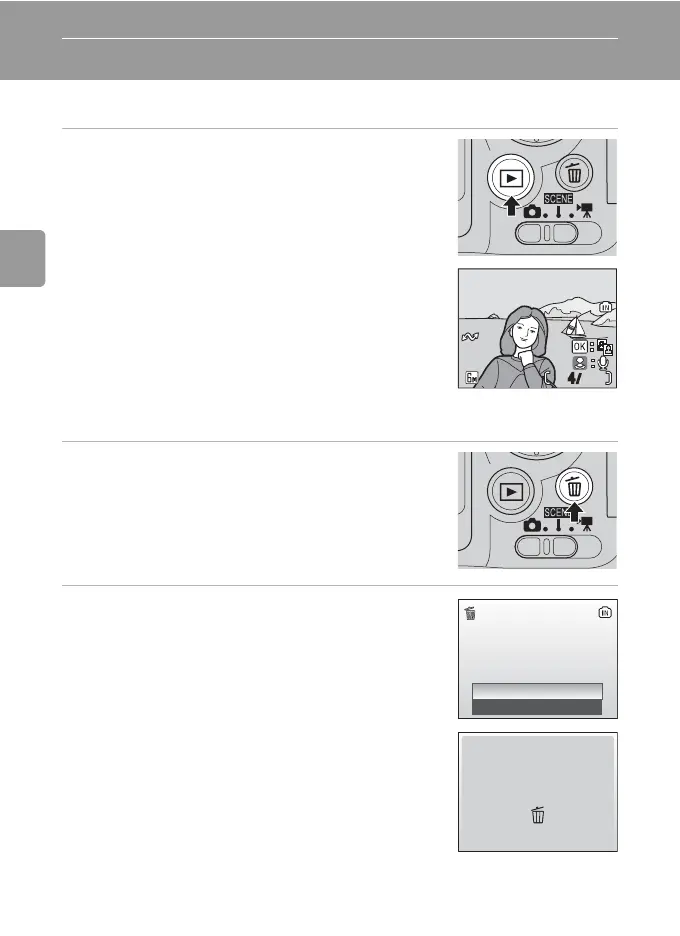22
Basic Photography and Playback: L (Auto) Mode
Step4 Viewing/Deleting Pictures
Viewing Pictures: Full-Frame Playback
Press i.
• Press the multi selector I (or G) to view pictures in
reverse order, J (or H) to view pictures in the order
recorded. Press and hold the multi selector to scroll
quickly to a particular frame number without viewing
the intervening pictures.
• For information on using the multi selector, see “Multi
Selector” (c 8).
• Pictures may be displayed briefly at low resolution while
being read from the memory card or internal memory.
• Press i again to return to the shooting mode.
Deleting Pictures
1 Press T to delete the picture currently
displayed in the monitor.
2 Press the multi selector G or H to
choose [Yes] and press d.
• To exit without deleting the picture, choose [No]
and press d.
• For information on using the multi selector, see
“Multi Selector” (c 8).
100NIKON
4
/
15:30
100NIKON
0009.JPG
0009.JPG
10.10.2006
15:30
44
10.10.2006
No
Ye s
Erase 1 image?
Erase 1 image?
Done
