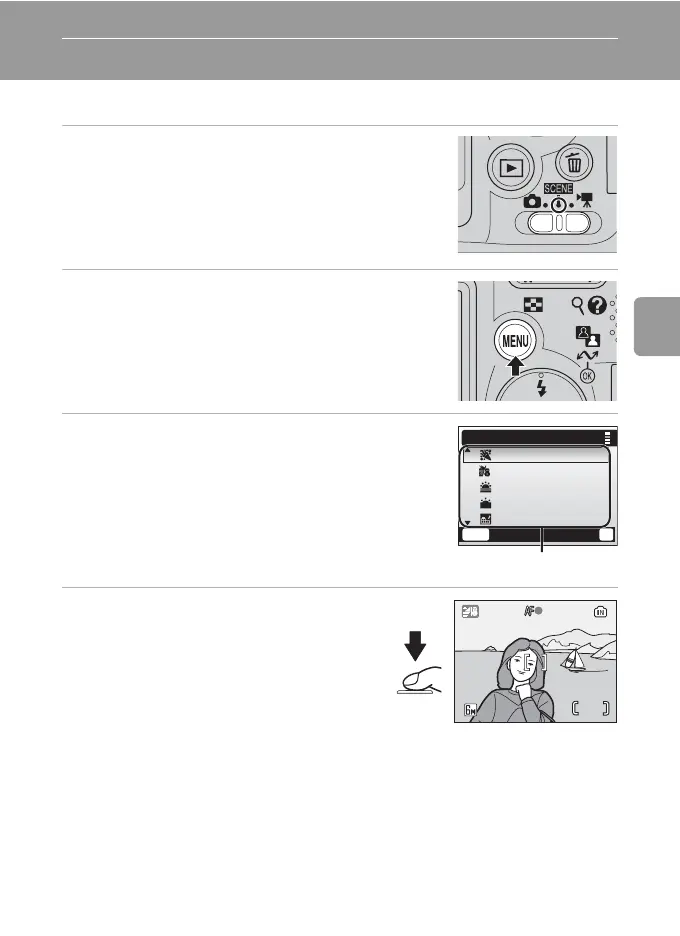35
Selecting Scene Mode: b Scene Mode
Scene Modes
Taking Pictures in Scene Modes
1 Select b mode.
2 Press m to display the scene menu.
3 Press the multi selector G or H to
choose the scene mode and press d.
• Three pages of scene modes are available, begin-
ning with [Party/indoor] and ending with [Voice
recording].
• For information on using the multi selector, see
“Multi Selector” (c 8).
4 Frame the subject and take the
picture.
MENU
Exit
?
Scene menu
SCN
Party/indoor
Beach/snow
Sunset
Dusk/dawn
Night landscape
Scene modes
15
15
