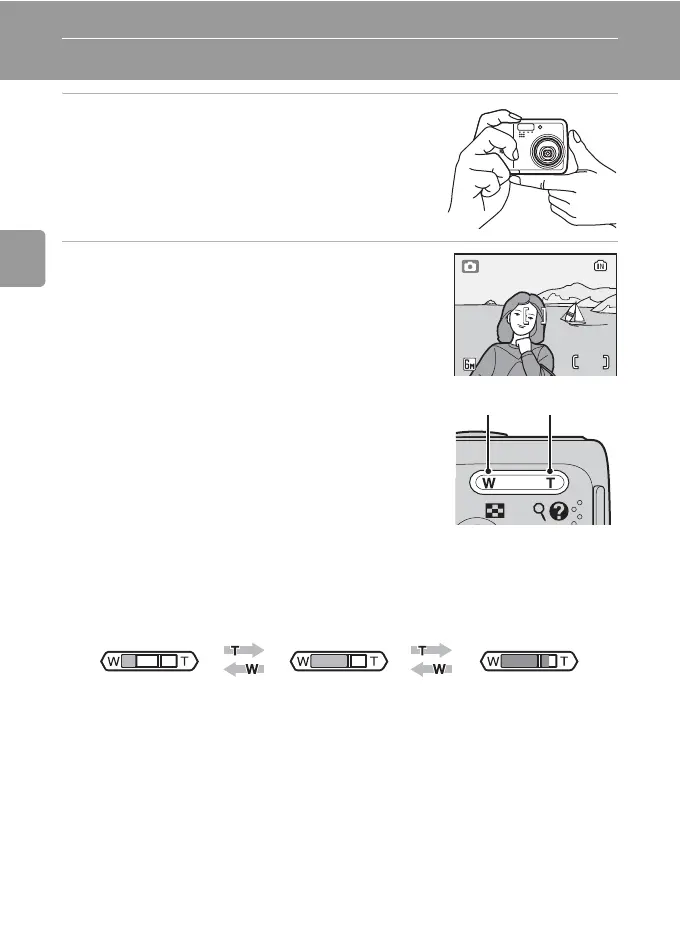18
Basic Photography and Playback: L (Auto) Mode
Step2 Frame a Picture
1 Ready the camera.
• Hold the camera steadily in both hands, keeping
your fingers and other objects away from the lens,
flash, and microphone.
• When taking pictures in “tall” orientation, turn the
camera counterclockwise so that the built-in flash is
above the lens.
2 Frame the picture.
• Frame the picture with the main subject positioned
near the center of the monitor.
• Press t (j)/ v (k) to activate optical zoom. Press
t (j) to zoom out, increasing the area visible in
the frame, or v (k) to zoom in so that the subject
fills a larger area of the frame.
• When the camera is zoomed in to the maximum magnification (3×), holding v
(k) down for approximately two seconds triggers digital zoom. The subject is
magnified up to 4×, for a total magnification of 12×.
A monitor indicator shows the current zoom ratio.
15
15
Zoom out Zoom in
Zoom indicator displayed
when t (j)/ v (k) is
pressed
Optical zoom
(up to 3×)
Zoom indicator turns
yellow when digital
zoom is in effect
