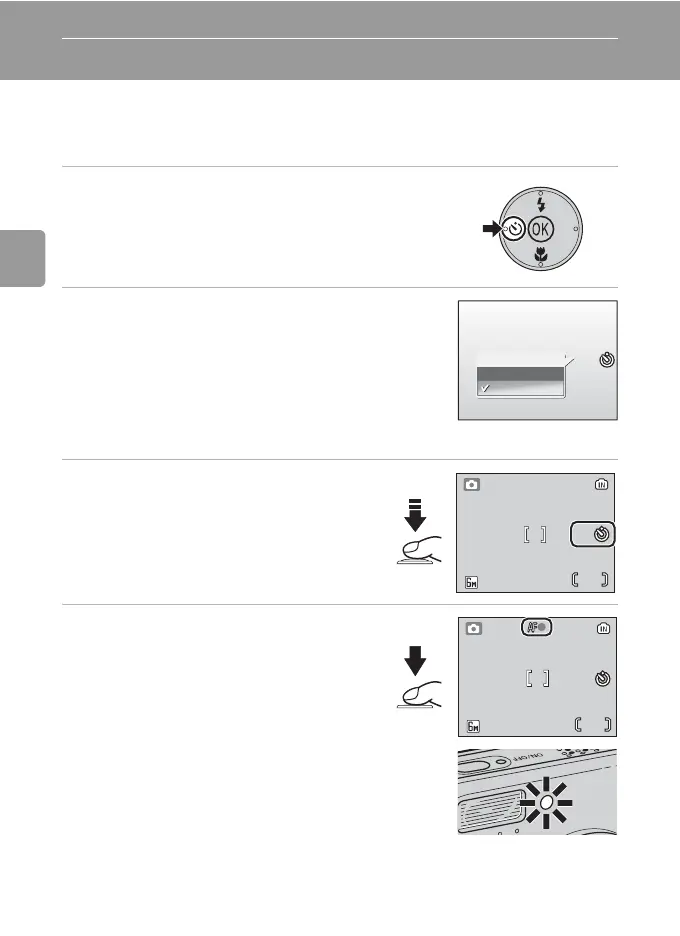26
Basic Photography and Playback: L (Auto) Mode
Taking Pictures with the Self-Timer
The camera is equipped with a ten-second timer for self-portraits. When
using the self-timer, mount the camera on a tripod (recommended) or rest it
on a flat, and stable surface.
1 Press H (self-timer).
• The self-timer menu is displayed.
2 Press the multi selector G or H to
choose [On] and press d.
•The 10H icon is displayed.
• The monitor will return to the normal display for
the current mode if the setting is not applied by
pressing d within five seconds.
• For information on using the multi selector, see
“Multi Selector” (c 8).
3 Frame the picture and press the
shutter-release button halfway.
• The focus and exposure are adjusted.
4 Press the shutter-release button
fully.
• The self-timer starts.
• The self-timer lamp will blink for about
nine seconds. The lamp stops blinking one
second before the photograph is taken
and remains lit until the shutter is
released.
• A countdown of the time remaining until
the shutter is released is displayed in the
monitor.
• To cancel the self-timer without taking a
picture, press the shutter-release button again before the picture is taken.
OFF
ON
OFF
Self-timer
10
10
15
15
10
10
15
15
