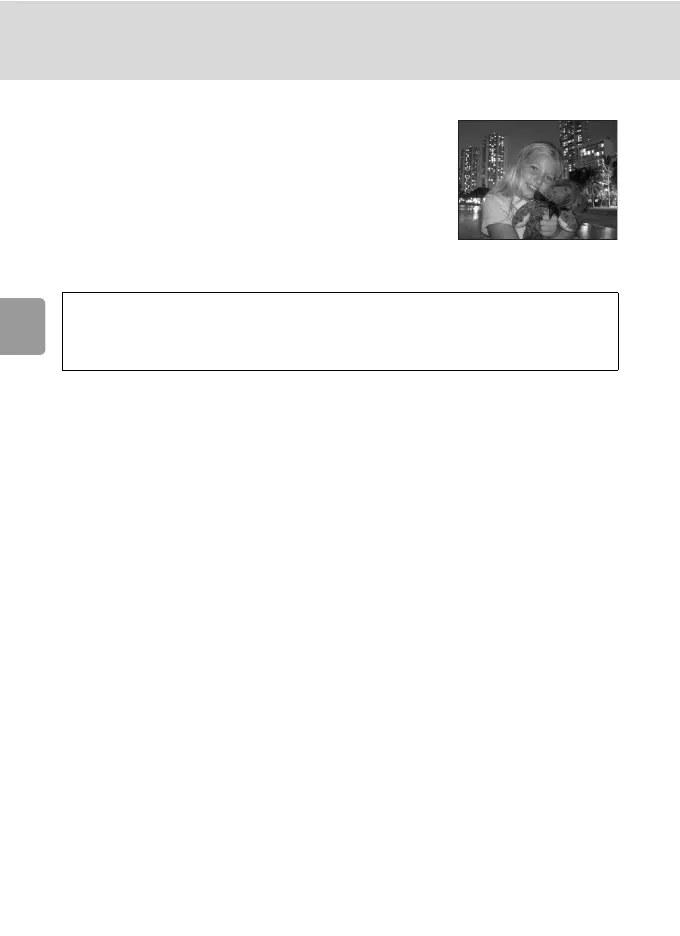34
Scene Assist Modes
Selecting Scene Mode: b Scene Mode
D Night Portrait Assist
Use this mode to achieve a natural balance between
the main subject and background lighting in por-
traits shot taken at night. This mode offers the same
assist options as portrait assist mode (c 30), but
[Face-Priority AF] is not available. Pictures taken at
slow shutter speeds are processed to reduce noise;
to prevent blurring, mount the camera on a tripod
or rest it on a flat, stable surface.
k Noise Reduction
Noise reduction (c 25) may be automatically applied as pictures taken in night portrait assist
mode are recorded.
J Flash: A (Fill flash with slow sync and red-eye reduction)
(A is displayed in the monitor.)
H Self-timer: Available
L Macro close-up: Off
