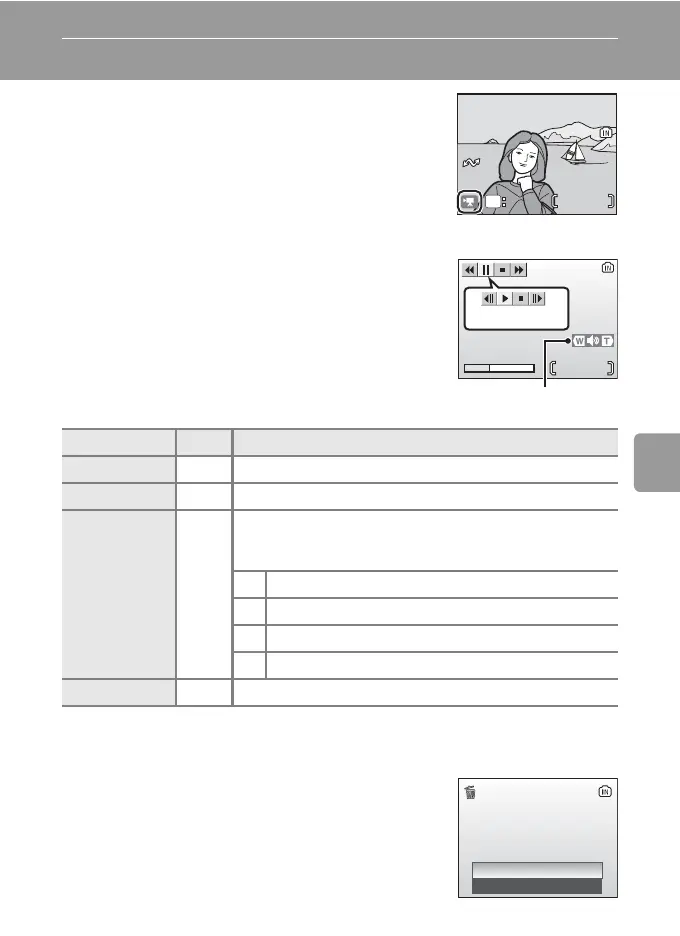53
Recording and Viewing Movies
Movie Playback
In full-frame playback (c 22), movies are recog-
nized by the S icon. To play a movie, display it in
full-frame playback and press d.
Use t (j)/v (k) to adjust playback volume.
Playback controls are displayed at the top of the
monitor. Press the multi selector I or J to choose
a control, then press d to perform the selected
operation.
For information on using the multi selector, see
“Multi Selector” (c 8).
Deleting Movie Files
Display a movie in full-frame (c 22) or thumbnail
playback mode (c 42) and press T.
A confirmation dialog is displayed. Choose [Yes]
and press d to delete the movie, or choose [No]
and press d to return to the normal playback dis-
play without deleting the movie.
To Press Description
Rewind Q Movie rewinds while d is pressed.
Fast forward U Movie advances while d is pressed.
Pause R
Pause playback.
The following operations can be performed while playback
is paused.
V Rewind movie by one frame.
W Advance movie by one frame.
z Resume playback.
S Stop playback and return to full-frame playback.
Stop S Stop playback and return to full-frame playback.
100NIKON
15:31
100NIKON
0009.
MOV
Start
Start
10.10.2006
10.10.2006
OK
10s
0009.
MOV
10s
15:31
Playback display
2s
2s
Volume indicator
Pausing
No
Ye s
Erase 1 image?
Erase 1 image?
