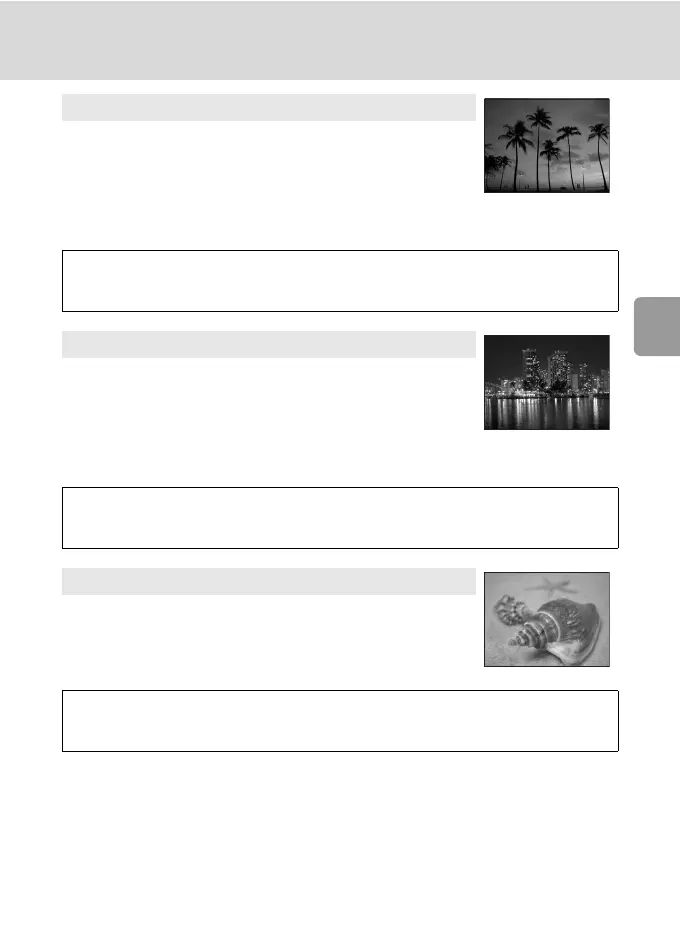37
Scene Modes
Selecting Scene Mode: b Scene Mode
l Noise Reduction
Noise reduction (c 25) may be automatically applied as pictures taken in dusk/dawn and
night landscape modes are recorded.
J Dusk/dawn
Preserves the colors seen in the weak natural light before sun-
rise or after sunset.
• Camera focuses at infinity. Focus indicator (c 20) always
lights up green when the shutter-release button is pressed
halfway; note, however, that objects in foreground may not
always be in focus.
• Use of a tripod recommended to prevent blurring.
J Flash: B (Off)
H Self-timer: Available
L Macro close-up: Off
G Night landscape
Slow shutter speeds are used to produce stunning night land-
scapes.
• Camera focuses at infinity. Focus indicator (c 20) always
lights up green when the shutter-release button is pressed
halfway; note, however, objects in foreground may not
always be in focus.
• Use of a tripod recommended to prevent blurring.
J Flash: B (Off)
H Self-timer: Available
L Macro close-up: Off
M Close up
Photograph flowers, insects, and other small objects at close
range (c 27).
• Camera focuses continuously until the shutter-release button
is pressed halfway to lock focus.
• Hold the camera steadily to prevent camera shake.
J Flash: Changeable (Default: z (Auto))
H Self-timer: Available
L Macro close-up: Off
