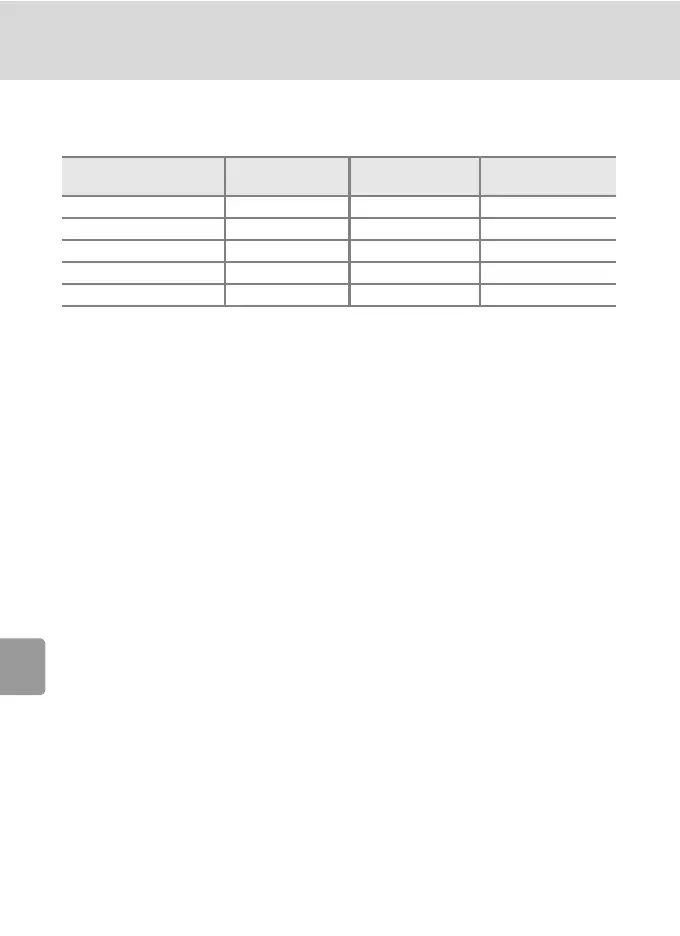76
Shooting Options: The Shooting Menu
Shooting, Playback, and Setup Menus
k Image Mode/Number of Exposures Remaining
The following table lists the number of pictures that can be stored in internal memory and on
a 256 MB memory card, and the size of still pictures with it.
* All figures are approximate. If the number of exposures remaining is 10,000 or more, the
number of exposure remaining display shows [9999].
l Image Mode
The image mode setting can also be applied from the scene menu. Changes made to the
image mode setting from any of the two menus apply to all shooting modes.
Image mode
Internal memory
(23 MB)
Memory card
(256 MB)
Print size
(300 dpi; cm/in.)
b High(2816A) 7 80 24×18/9.4×7.1
c Normal(2816) 15 150 24×18/9.4×7.1
e Normal(2048) 28 290 17×13/6.7×5
h PC screen(1024) 97 990 9×7/3.5×2.5
i TV screen(640) 183 1860 5×4/2×1.5
