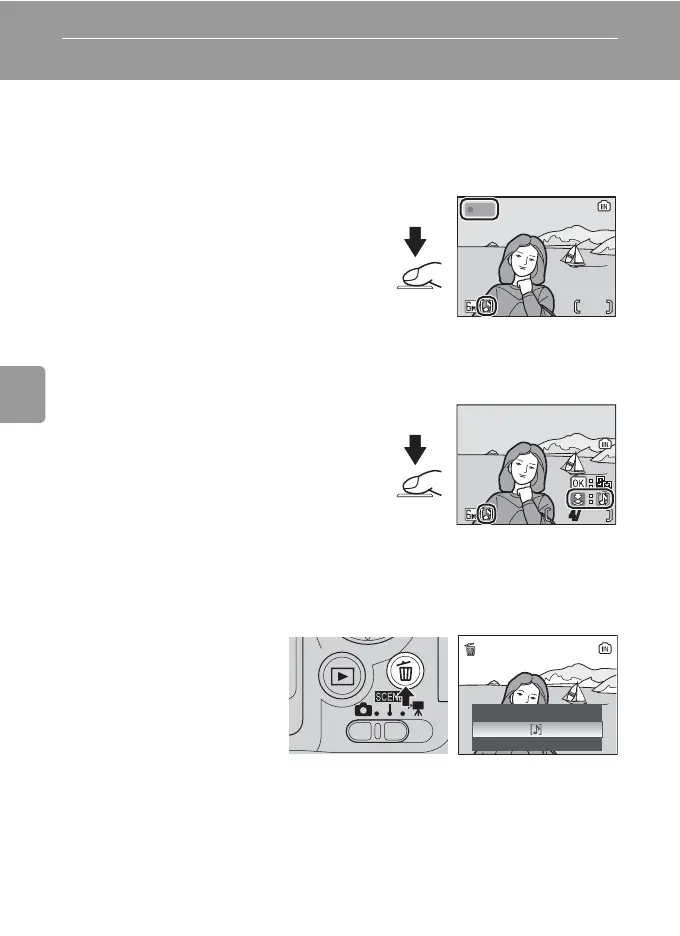48
More on Playback
Voice Memos: Recording and Playback
The camera’s built-in microphone can be used to record voice memos for pic-
tures indicated by the N:O (voice memo recording guide) icon in full-frame
playback (c 22).
Recording Voice Memos
Press and hold the shutter-release button to
record a voice memo. Recording ends after
about 20 seconds or when the shutter-
release button is released.
• Do not touch the built-in microphone
during recording.
• During recording, y and P blink in
the monitor display.
Playing Voice Memos
Select a picture with a recorded voice
memo and press the shutter-release button
to play it back. Playback ends when the
voice memo ends or the shutter-release
button is pressed again.
• Pictures with voice memos are indicated
by the N:P and P icons in full-frame
playback.
• Press t (j) or v (k) to adjust the volume.
Deleting Voice Memos
Select a picture with a
recorded voice memo and
press T. Choose P and
press d to delete the voice
memo only.
j Voice Memos
• Voice memo file names are the same as those of the images they attach to except that the
extension is “.WAV”, e.g., “DSCN0015.WAV” (c 107).
• If a voice memo already exists for the current picture, it must be deleted before a new voice
memo can be recorded.
20s
20s
REC
444
/
100NIKON
15:30
15:30
100NIKON
0009.JPG
0009.JPG
10.10.2006
10.10.2006
No
Ye s
Erase 1 image?
Erase 1 image?
