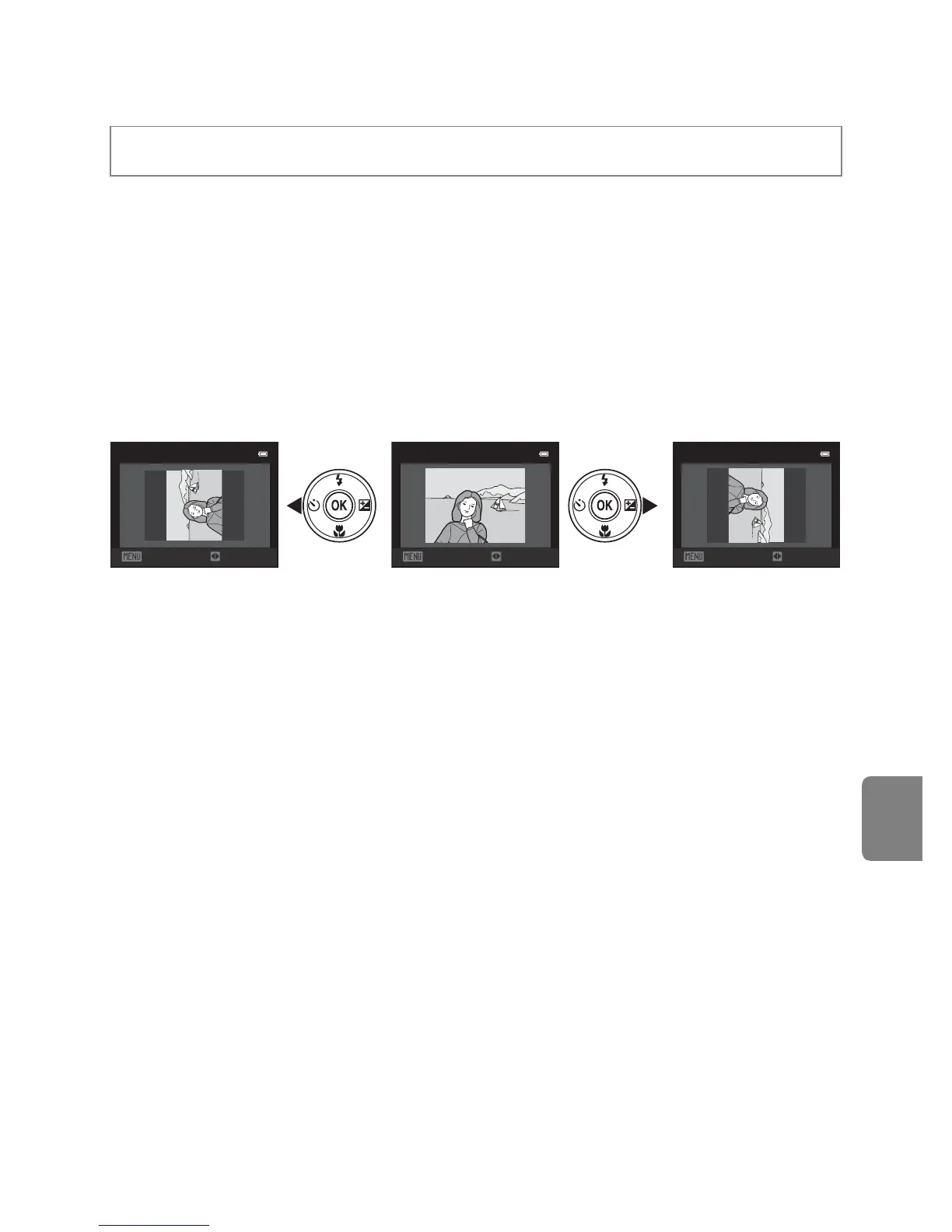E43
The Playback Menu
Reference Section
f Rotate Image
Specify the orientation in which recorded images are displayed with playback. Still
images can be rotated 90 degrees clockwise or 90 degrees counterclockwise.
Images that were recorded in portrait (“tall”) orientation can be rotated up to 180
degrees in either direction.
Select an image in the image selection screen (E42). When the rotate image
screen is displayed, press the multi selector J or K to rotate the image 90
degrees.
Press the k button to finalize display orientation, and save orientation data with
the image.
Press the c button (playback mode) M d button M f Rotate image
Back
Rotate image
Rotate
Back
Rotate image
Rotate
Back
Rotate image
Rotate
Rotate 90 degrees
counterclockwise
Rotate 90 degrees
clockwise
