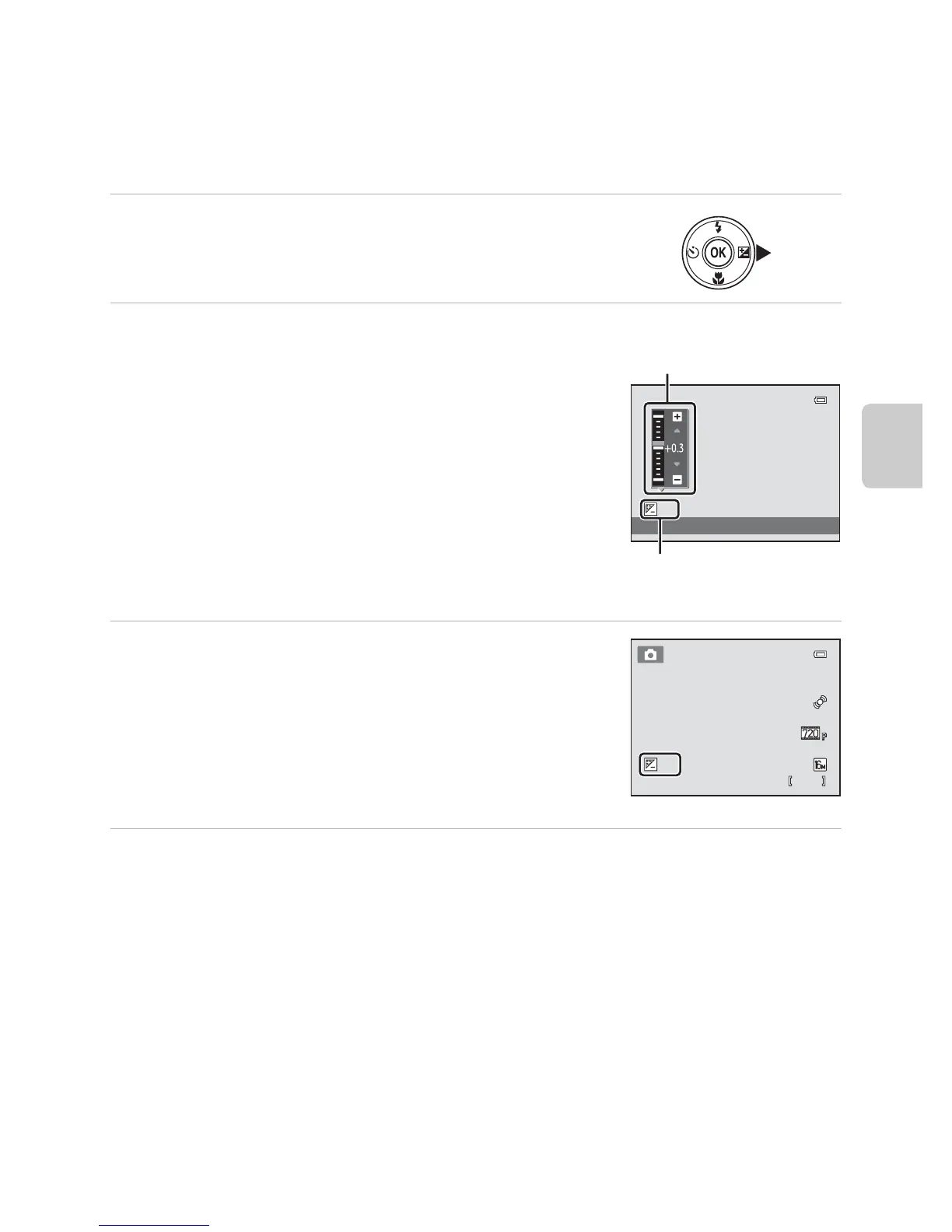57
Features That Can Be Set Using the Multi Selector
Shooting Features
Adjusting Brightness (Exposure Compensation)
Exposure compensation is used to alter exposure from the value suggested by the
camera to make images brighter or darker.
1 Press the multi selector K (o exposure
compensation).
2 Press the multi selector H or I to select a
compensation value.
• To make the image brighter, apply positive (+)
exposure compensation.
• To make the image darker, apply negative (–) exposure
compensation.
3 Press the k button to apply the
compensation value.
• If you do not press the k button within a few seconds,
the menu will disappear.
• When an exposure compensation value other than 0.0
is applied, the value is displayed with the H indicator in
the monitor.
4 Press the shutter-release button to take a picture.
• To exit without altering exposure, return to step 1, change the value to 0.0 and press
the k button.
C Exposure Compensation Value
The exposure compensation value applied in A (auto) mode is stored in the camera’s memory even
after the camera is turned off.
Exposure compensation
