
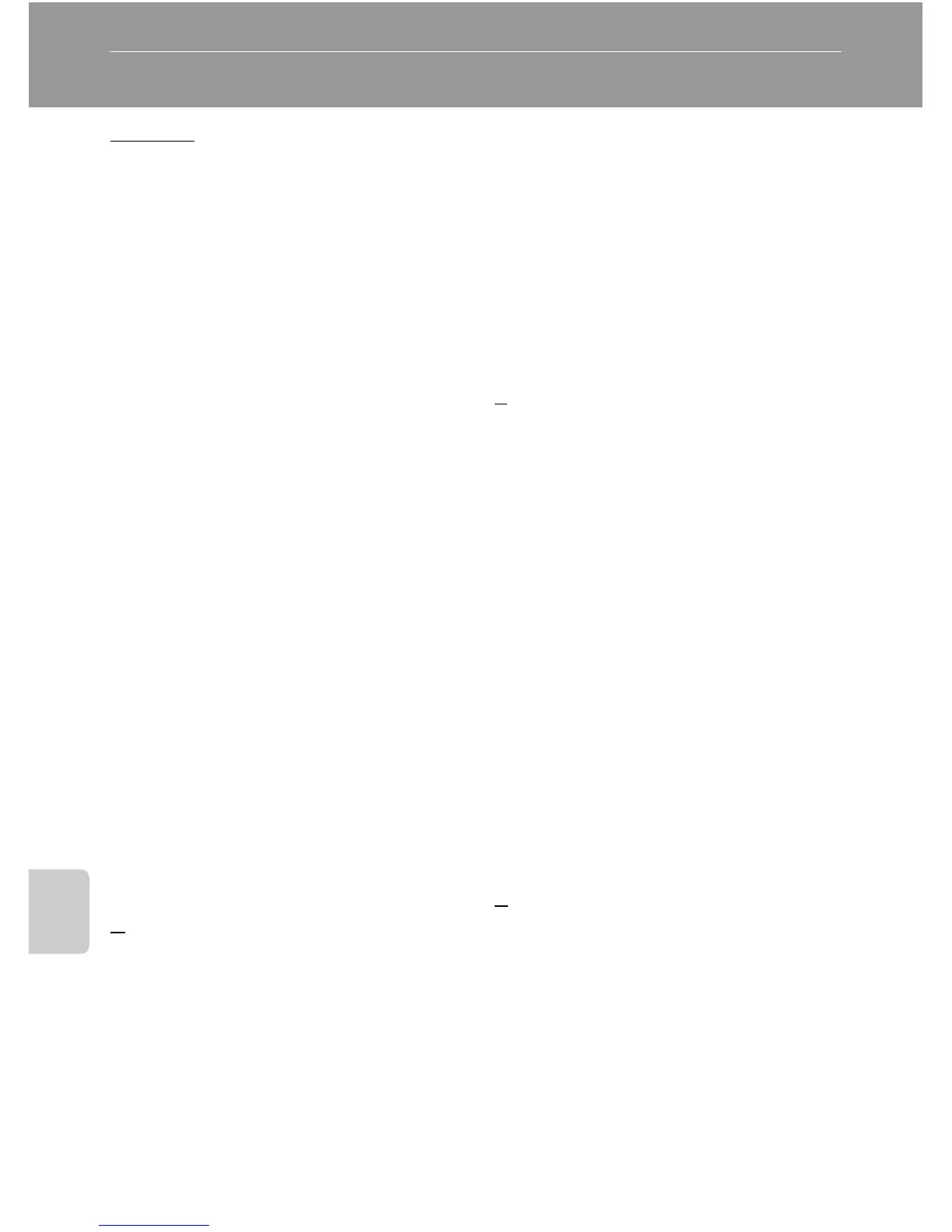 Loading...
Loading...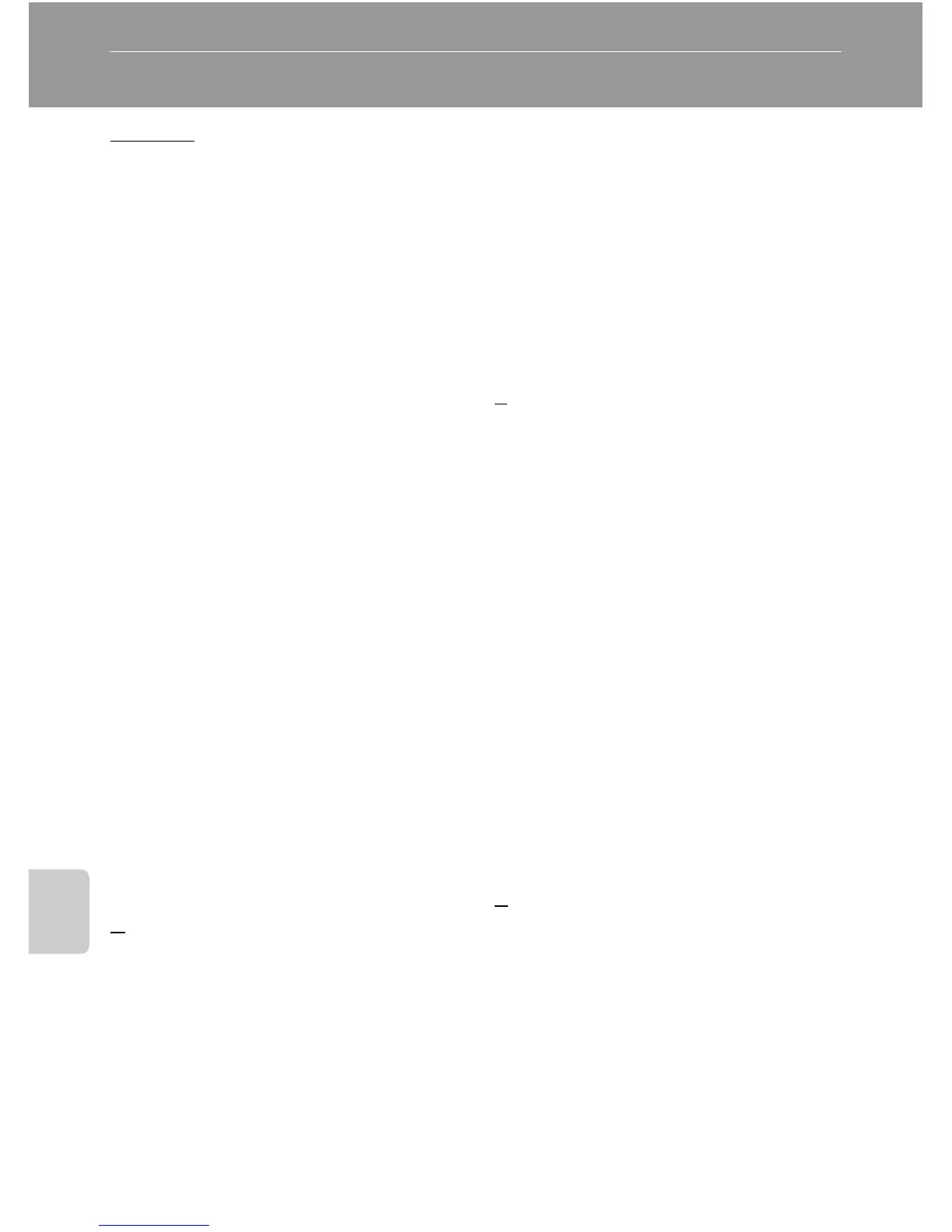
Do you have a question about the Nikon COOLPIX S3200 and is the answer not in the manual?
| Sensor Resolution | 16.1 MP |
|---|---|
| Optical Zoom | 6x |
| Digital Zoom | 4x |
| LCD Screen Size | 2.7 inches |
| Type | Compact |
| Image Sensor | 1/2.3-inch CCD |
| Aperture | f/3.5-6.5 |
| Storage Media | SD/SDHC/SDXC |
| Movie Recording | Yes |
| Image Stabilization | Lens-shift |
| Max Video Resolution | 1280 x 720 |
| Battery Type | EN-EL19 Lithium-ion Battery |
| Lens Focal Length | 4.6-27.6mm (35mm equivalent: 26-156mm) |
| Shutter Speed | 1/2000-1 s; 4 s (when scene mode is set to Fireworks Show) |
| Weight | Approx. 128 g (4.6 oz) with battery and SD memory card |
Steps for setting up the camera, including battery and memory card.
Step-by-step guide to taking photographs with the camera.
Steps for viewing and managing recorded images.
Overview of camera settings and customization options.
Solutions for common camera problems and errors.











