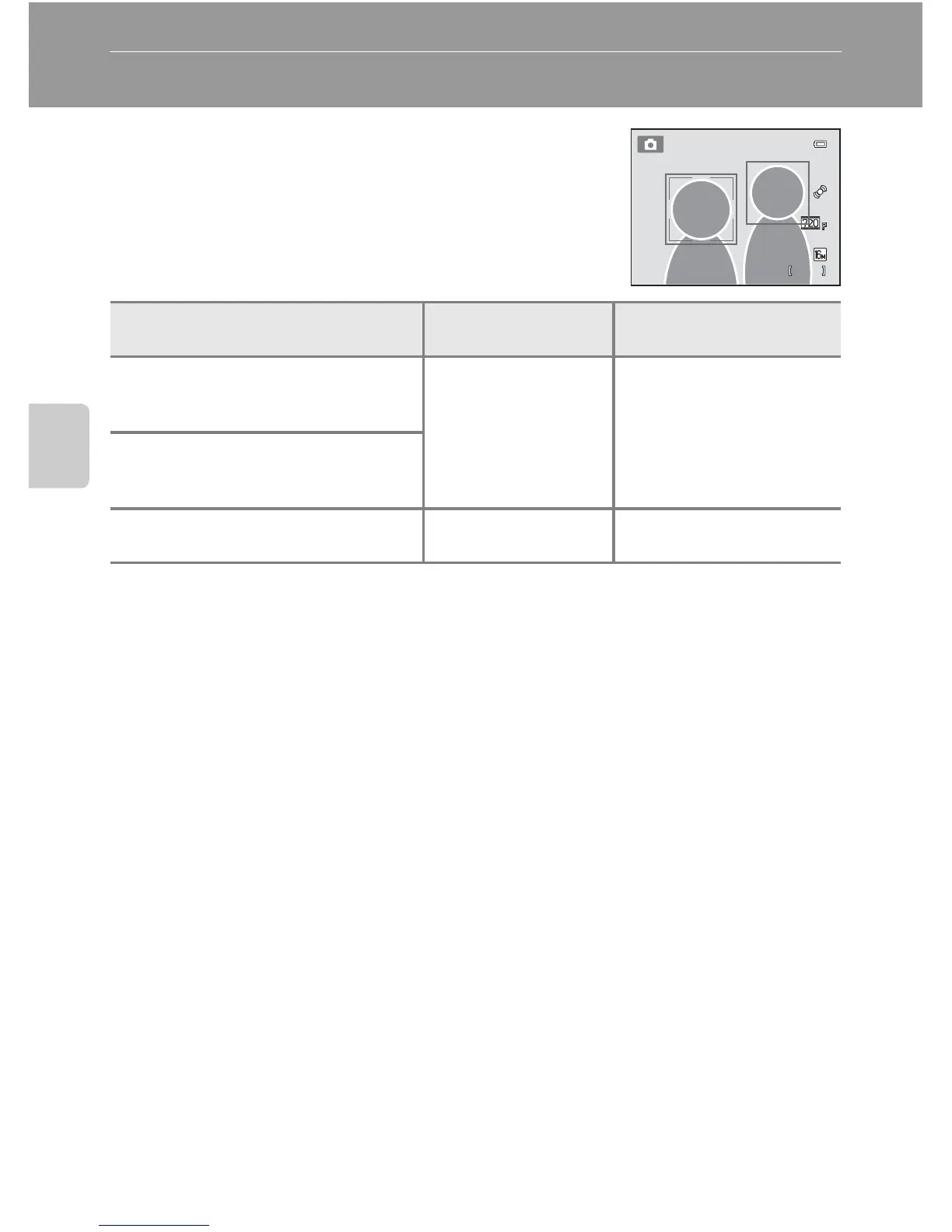64
Shooting Features
Face Detection
When the camera is pointed at a human face in the
shooting modes as shown below, the camera
automatically detects the face and focuses on it. When
the camera detects more than one face, the double
border (focus area) is displayed around the face that is
focused on, and single borders around the others.
• When using A (auto) mode, if you press the shutter-release button halfway
while no faces are detected or while framing a shot with no faces in it, the
camera selects the focus area (up to nine areas) containing the subject closest
to the camera.
• When Scene auto selector is selected, the focus area changes depending on
which scene the camera selects.
• If no faces are detected when the shutter-release button is pressed halfway in
Portrait or Night portrait scene mode or smart portrait mode, the camera will
focus on the subject at the center of the frame.
Shooting mode
Number of faces that
can be detected
Focus area
(double border)
When AF area mode (A38) is set
to Face priority (E30) in A (auto)
mode (A36)
Up to 12
The face closest to the
camera
Scene auto selector, Portrait
(A40), or Night portrait (A41) in
scene mode (A39)
Smart portrait mode (A49) Up to 3
The face closest to the
center of the frame
