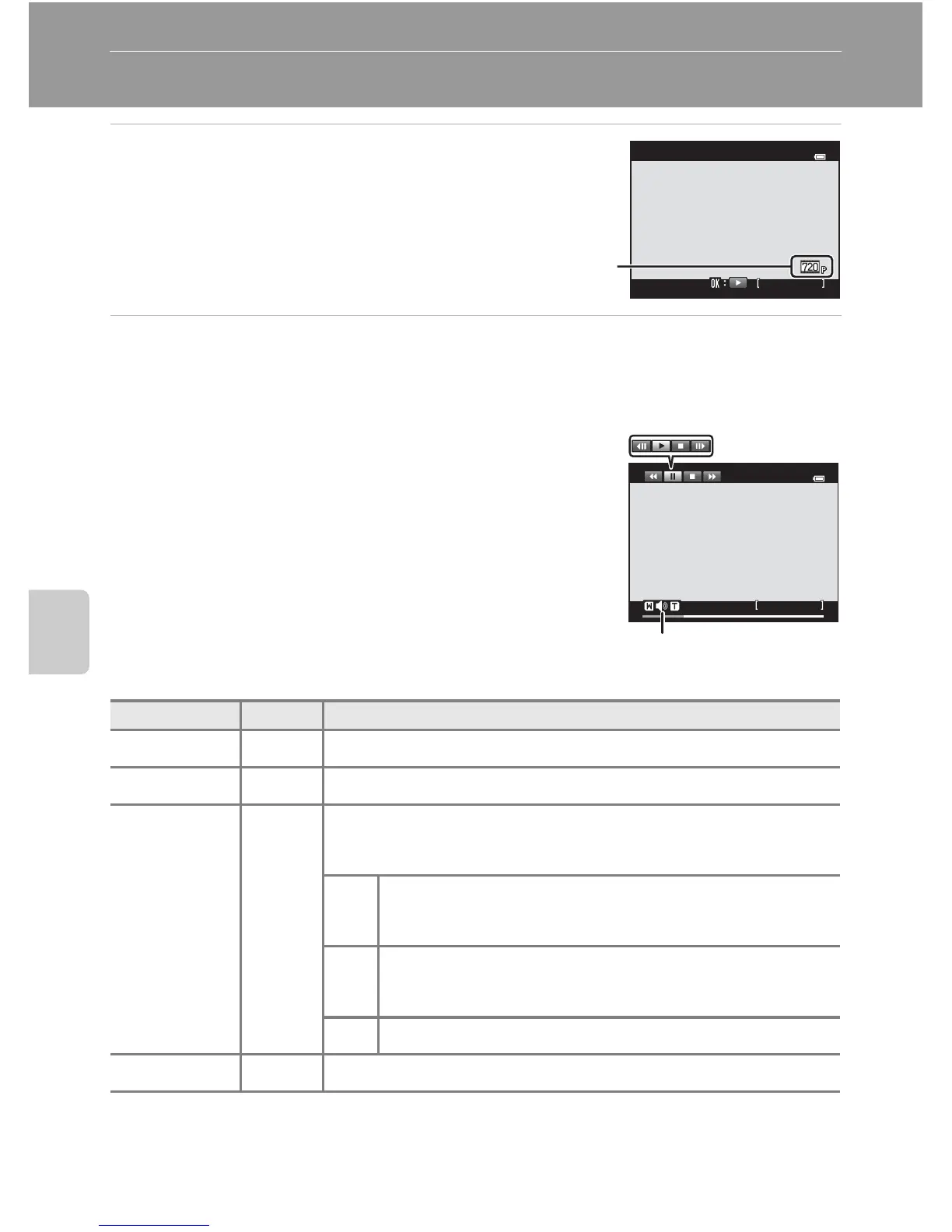82
Recording and Playing Back Movies
Movie Playback
1 Press the c (playback) button to
enter playback mode.
• Press the multi selector to choose the
desired movie.
• Movies are indicated by the movie options
icon (A78).
2 Press the k button.
• The movie is played back.
Operation during Movie Playback
Playback controls are displayed at the top of the
monitor. Press the multi selector J or K to choose a
control. The operations described below are available.
Adjusting the Volume
Rotate the zoom control to g or f (A5) during movie playback.
To Use Description
Rewind A Hold down the k button to rewind movie.
Advance B Hold down the k button to advance movie.
Pause E
Press the k button to pause playback.
The following operations can be performed while playback is
paused using the controls displayed at top in the monitor.
C
Press the k button to rewind the movie one frame. Hold
down the k button for continuous frame-by-frame
rewinding.
D
Press the k button to advance the movie one frame.
Hold down the k button for continuous frame- by-
frame advancing.
F Press the k button to resume playback.
End G Press the k button to return to full-frame playback mode.
